In this Microsoft Access tutorial, I'm going to show you how to make dates entered as MM-DD always become future dates. This is great for setting appointments, follow-ups, or other calendar items. This way, if you're entering appointment dates and the month and day are before today's date in the year, they won't automatically get set to past dates. For example, today is December 14, 2022. If I am setting a future appointment and I type in "02-24" in my date field, Access will assume I mean this year, so I get 2022-02-24. In this video, I'll show you how to make it default to 2023-02-24.
Gianna from Point Pleasant, New Jersey (Platinum Member) asks: I have a database where I enter a lot of appointments. These dates will always be in the future. If it's currently December, and I type in 2/20, then the database assumes I mean 2/20 of this year. Is there any way to make it advance to next year if the date is in the past?
Silver Members and up get access to an Extended Cut of this video. Members will learn how to turn this into a function so that it can be used by any date field in your database very easily. We will also add some code to allow the user to specify the year, which will then not change the date. If they enter only the month and day, then the function will modify the year accordingly. Otherwise, if they do specify the year, it will keep exactly that year.
MEMBERS VIDEO:
• Future Dates Only MEMBERS ONLY EXTEND...
BECOME A MEMBER:
YouTube: / @599cd
or My Site: https://599cd.com/THMember
LEARN MORE:
https://599cd.com/FutureDatesOnly
PRE-REQUISITES:
Intro to VBA: https://599cd.com/IntroVBA
After Update: https://599cd.com/AfterUpdate
If Then: https://599cd.com/IfThen
DateSerial: https://599cd.com/DateSerial
Year Month Day: https://599cd.com/YMD
LINKS:
ISO Date Format: https://599cd.com/ISO
Limit Long Text: https://599cd.com/LimitLongText
RECOMMENDED COURSES:
Access Expert 27: https://599cd.com/ACX27
Access Expert 28: https://599cd.com/ACX28
DateTime Seminar: https://599cd.com/DateTime
FREE TEMPLATE DOWNLOADS:
TechHelp Free Templates: https://599cd.com/THFree
Blank Template: https://599cd.com/Blank
Contact Management: https://599cd.com/Contacts
Order Entry & Invoicing: https://599cd.com/Invoicing
More Access Templates: https://599cd.com/AccessTemplates
ADDITIONAL RESOURCES:
FREE Access Beginner Level 1: https://599cd.com/Free1
$1 Access Level 2: https://599cd.com/1Dollar
Donate to my Tip Jar: https://599cd.com/TipJar
Get on my Mailing List: https://599cd.com/YTML
Contact Me: https://599cd.com/Contact
TechHelp: https://599cd.com/TechHelp
Consulting Help: https://599cd.com/DevNet
Twitter: / learningaccess
https://en.wikipedia.org/wiki/Microso...
https://products.office.com/en-us/access
https://microsoft.com/en-us/microsoft...
KEYWORDS:
access 2016, access 2019, access 2021, access 365, microsoft access, ms access, ms access tutorial, #msaccess, #microsoftaccess, #help, #howto, #tutorial, #learn, #lesson, #training, #database, date next year, future date, force dates to next year, upcoming appointment dates, followup dates, future payments, text property, move date to future, always specify future year
QUESTIONS:
Please feel free to post your questions or comments below. Thanks.







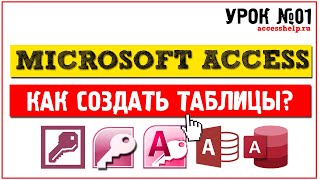


Информация по комментариям в разработке