How to termiate the Cat6a/Cat7/Cat8 cables with the plug?
Step 1: Strip off the outer jacket of the network cable.
Remove the layer of aluminum foil, as it’s not needed.
Inside, there’s a meStep 1: Strip off the outer jacket of the network cable.
Remove the layer of aluminum foil, as it’s not needed.
Inside, there’s a metal grounding wire that you need to keep.
Also, remove the inner layer of plastic film.
Then, cut out the cross-shaped core structure in the center of the cable.
Now, how do you quickly separate the wires?
Some people like to untwist each wire by hand, but this can easily hurt your fingers.
Instead, twist the pairs in the opposite direction to how they’re twisted.
Use a screwdriver to do this a few times, and the wires will easily separate.
Next, arrange the wires in the following order:
Orange-white, orange, green-white, blue, blue-white, green, brown-white, brown.
Now comes the most difficult step.
Cut the wires at an angle — the steeper, the better.
Why do you need to do this?
Because Cat6, Cat7, or Cat8 plugs usually come in two-piece, three-piece, or even five-piece designs.
No matter which type you’re using, they all include a small wire guide.
For thinner Cat5 cables, you can just push all eight wires straight into the plug.
However, Cat6 and Cat7 cables are thicker, and pushing the wires in side by side won’t fit inside the plug.
So, you have to stagger the wires, alternating them up and down.
This is why the wire guide is important — it helps organize the wires in advance, preventing them from getting jumbled when you push them into the plug.
Here’s the technique:
The first wire goes to the bottom left,
the second wire goes up,
then down again, then up again,
and so on.
It’s kind of like navigating a wooden puzzle map.
Leave about the length of a fingernail, then use pliers to trim the wires evenly.
Push them into the plug — use some force here.
Make sure the wires go all the way in, and you should be able to see all eight copper strands through the end of the plug.
When crimping, you can’t use regular crimping pliers.
If you look at a Cat6 plug, the surface is flat.
In contrast, Cat5 plugs have a recessed pressure plate, which regular crimping pliers are designed to press in.
If you try to use regular crimpers on a Cat6 plug, the result will be messy — like it’s been chewed by a dog.
So, you need to use adjustable, multi-function crimping pliers and adjust the pressure plate properly.
This is the only real difference between crimpers for Cat5 cables and those for Cat6 or Cat7 cables.
Finally, wrap the small grounding wire around the cable and use pliers to tighten the strain relief clip, securing the ground wire.
Of course, you can also use the dedicated strain relief tool that comes with some crimpers for this.
Welcome to send us an inquiry to source the network cables. Or visit: https://www.cobtel.com/patch-cord-or-...
COBTEL is the global leading cabling products' manufacturer. You can source the RJ45 Plugs,keystone jacks,ethernet cables,patch panels,rack cabinets,faceplates,cable mangement tools,rack cabinets,fiber optics and smart home products from the manufacturer supplier COBTEL at factory prices.Welcome your inquiry!
Website: www.cobtel.com
WhatsApp: https://wa.me/8613829117062
E-mail: [email protected]
#idc #datacenter #network #networking #networkengineer #lowvoltage #lowvoltagetech #electrician #electricianlife #electricians #serverroom #cabling #telecommunication #cable #cables #networking #network







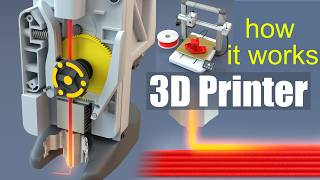


Информация по комментариям в разработке