camera tracking is a really powerful tool that let's you get so much cool stuff done, and with Blender 2.8 's motion tracking tool it's too easy
First and foremost, 3D camera tracking is different than typical point tracking, basically the end goal of camera tracking is to get a 3d representation of your camera that matches it's movements in your footage so that you can drop any elements into your scene and have it look like it's actually there!
Practically this is used in loads of ways - not just for placing 3d elements in your moving footage. If I wanted to replace the screen of my monitor for example, I have 2 main ways to go about this. The first way that most people go with is planar tracking (which is tracking flat surfaces - like a screen) and then sticking my screen replacement onto that plane and calling it a day. The second route (and the better one if you can swing it in my opinion) is to motion track your camera so that not only can you replace the screen, but can also throw some 3d lights in to give your new screen accurate glare and make it feel more like its part of the footage!
Sometimes you can get a pretty decent 3d camera track using After Effect's 3D Camera Tracker effect, but honestly, most of the time it's either just not accurate enough or isn't able to track the camera at all. That's why despite this being an After Effects tutorial... we need to branch out a bit and track the camera more accurately in a different program. I've used Boujou, PFTrack, and Mocha Pro in the past (which are all dedicated tracking tools) but because they're pretty expensive we are not going to be using one of them. I recently learned that Blender - yeah, the free open source 3d software - actually has motion tracking tools that've gotten really good over the years, so I did some tests, learned some learn'n and I was pretty surprised... It's actually really good! So that's why I chose Blender to track our footage with for this tutorial.
Now don't get discouraged if you're new to Blender, this is still a tutorial for After Effects after all, so I approach everything in Blender keeping in mind that you may not have any experience with the program.
Here are the key points of the tutorial:
Bring the footage into Blender by exporting it as a jpg sequence from After Effects
Start adding tracking points to our footage, having some 4 sided clearly defined shapes helps a ton with perspective tracking by the way (for example a business card laying on your desk).
It's important to have points or objects that we can track at different distances from the camera - To get a good camera track, the software uses the points as well as how they move in relation to each other — the parallax — in order to figure out how the camera is moving accurately. So having all of our tracking points on the monitor won't be very good.
We solve the camera and see how confident Blender is with it's track, there are a couple ways we can improve this step by pruning tracking points that have low confidence or add more quality points.
After solving the camera, we export the data to After Effects (Blender can give us an After Effects camera as well as Nulls to match all of our tracking points!)
From there we can do whatever we want in After Effects! We have a tracked camera! — as an example I show you how to replace my monitor with a trippy tunnel type thing as well as show you how to add in lights to create fake screen glare like I mentioned up top!
Here's a link to the photo I made to help with tracking my monitor in case you'd like it:
https://imgur.com/a/rUUdhMz
my microphone
https://amzn.to/3BllGfV (affiliate link)
socials
/ academyofedits
/ theacademyofedits
timestamps
0:00 - intro
1:49 - export from after effects to blender
2:35 - tracking our footage
7:29 - solving the camera
10:03 - orienting the camera
12:19 - exporting camera data back to after effects
13:04 - creating the 3d screen demo
tags
motion tracking, after effects motion tracking, tutorial, motion tracking tutorial, vfx,motion tracking after effects, camera tracking, 3d camera tracking, after effects camera tracking, camera tracking in blender, blender camera tracking tutorial, camera tracking blender, adobe after effects camera tracking, blender 3d camera tracking, 3d camera tracker, after effects tutorial, blender tutorial, 2.8, blender 2.8, blender camera tracking, match moving, perspective
I hope this after effects and blender tutorial was able to help you motion track / 3d camera track your footage a little easier! I know it looks a little complicated but I tried my best to show you easy camera tracking in blender 2.8

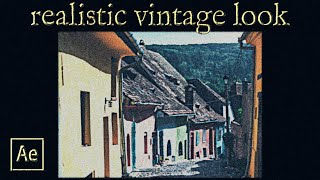





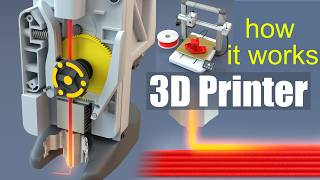


Информация по комментариям в разработке