Virus scanning options with McAfee Antivirus: Explore McAfee's range of scans! Learn about the diverse scanning options they offer in this insightful video.
👉 Get McAfee➜ https://bit.ly/3uzlThG
💥EXCLUSIVE DISCOUNT AUTOMATICALLY APPLIED💥
Virus scanning options with McAfee Antivirus: Explore McAfee's range of scans! Learn about the diverse scanning options they offer in this insightful video.
In life, you'll come across people who perhaps seem like good friends, and you put your trust in them, but then they end up being toxic and you wish you could have just gotten a better scan on them beforehand. And well, I can actually help with that. Well, kind of, because if you're looking for ways to scan your computer, then McAfee has quite a few ways to do so. And today, I'll be showing you them and giving you an idea of what they do. However, if you're interested in blocking out the toxic, you can check out the link down in the description below to find a link giving you up to $100 and discounts on all of McAfee's plans that really is a bargain, especially for the features that are included. So if you're interested to just head over to the link down below, and you can have that discount for yourself. So to locate the scan section in McAfee, we can go to the left hand side and find the my PROTECTION option. This is where they're located. But you can just click on the antivirus option available on the home screen and get easy access to all of them, though, I'm going to focus on the former because that's where the homescreen option sends you anyways. So by the end of the video, you'll know two ways to find the scans and what they do talk about efficiency, am I right? Now there's technically five scans that you can perform, which I'm going to explain as I go, hence the video's title, but they're a little scattered as you'll soon find out. So I'm going to try to be as clear as I can. So the first type of scan that you can perform is the manual scan, which honestly I can't seem to differentiate from a quick scan, because they serve the same function as far as I'm concerned and take the same amount of time to perform their function. This is something that you can see if you just click on Scan types, and they give a relatively similar description. So the best suggestion I can give is to run a quick scan. Because as it said on the previous page, real time scanning already performs the same function as the manual scan just in the background. Speaking of the real time scan feature is just under that manual one and you can turn it on or off. But more importantly is that you can exclude files from the scans. So you click on whichever one you want to be excluded. And it avoids that file for any scan conducted. And the last type of scan that exists located just below the real time scan is the scheduled scan which does just as displayed allows you to schedule a scan whenever you want it and as frequently you want it now before I let you go, I just want to mention the quarantine feature that falls right under all the scans called Well, quarantine. So what happens here is that whenever there is an infected file or folder on your computer, McAfee will immediately place it here, encrypting it or basically trapping it here until the threat is removed and dealt with manually by you. So once you have dealt with it, you can restore it or deleted altogether. So as you can see some of these scans blend together to do similar things. But in general McAfee is always monitoring your system for potential threats, even when you aren't aware. And that's basically all I have for today's video ladies and gentlemen. Again, if you want to check out McAfee then you can go to the link in the description below to get up to $100 and discounts on all of McAfee's products and save you some extra cash because who doesn't like some extra moolah, baby. So if you enjoyed the video then consider hitting that like button down below because it helps push the video through the algorithm. And the algorithm is one picky individual code algorithm whatever you get the point so if you click on the like it will help get to people who also want to know this type of information and subscribe while you're down there because hey, it's in the neighborhood. And that's going to be all from me today. I hope to see you guys in the next one and until the next video. Take care of yourselves.
Hope you enjoyed my Virus scanning options with McAfee Antivirus Video.
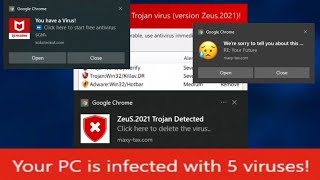

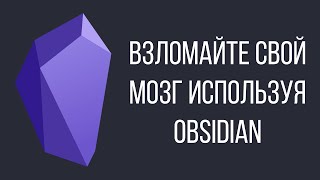






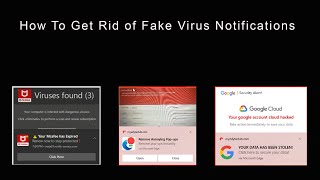
Информация по комментариям в разработке