Hello viewers, you are watching Tech Spot Pro. Today I will show you how to backup a WordPress website and also show you how to restore the backed up data of a WordPress website. This video lets you know how to backup and restore website hosting data and MySQL data from Kivaab chipnell. In this website tutorial, I have shown step by step in Bangla how to backup a website without the help of any plugin. I have also shown you how to upload the backed up file to the website again without the help of any plugin.
How to backup WordPress website data:
To back up the website's data, you need to go to the website's C-panel. From there you have to download the database and hosting file as per the instructions of the video.
How to restore WordPress website:
If you have heating data and database data, you can restore the website as per the instructions of the video. However, you need to back up the hosting files and database properly.
Why Website Restore Doesn't Restore Properly
If you can't add the database name, database user name and database password properly, your website will not be restored properly. These instructions are given at the end of this video.
How to backup and restore websites without plugins:
This video shows how to backup and restore website from chipnell without Kivaab plugin. We hope you can follow the instructions in the video.
Description (Banagla):
হ্যালো ভিউয়ার্স আপনারা দেখছেন টেক স্পট প্রো। আজ আমি আপনাদের দেখাবো কিভাবে একটি ওয়ার্ডপ্রেস ওয়েবসাইট ব্যাকআপ করবেন এবং সেই সাথে দেখাবো কিভাবে একটি ওয়ার্ডপ্রেস ওয়েবসাইট এর ব্যাকআপ করা ডাটা গুলো রিস্টোরে করবেন। এই ভিডিও এর মাধ্যমে আপনি জানতে পারবেন কিভাএব ছিপেনেল থেকে ওয়েবসাইট এর হোস্টিং ডাটা এবং মাইএসকিউএল ডাটা ব্যাকআপ করবেন ও রেস্টে করবেন। এই ওয়েবসাইট বিষয়ক টিউটোরিয়ালে আমি স্টেপ বাই স্টেম বাংলা ভাষায় দেখিয়ে দিয়েছি ওয়েবসাইট ব্যাকআপ করবেন কোনো প্লাগিন এর সাহায্য ছাড়া। সেই সাথে দেখিয়ে দিয়েছি কোনো প্লাগিন এর সাহায্য ছাড়া কিভাবে ব্যাকআপ করা ফাইল টি আবার ওয়েবসাইটে আপলোড করবেন।
কিভাবে ওয়ার্ডপ্রেস ওয়েবসাইট এর ডাটা ব্যাকআপ করবেন:
ওয়েবসাইট এর ডাটা গুলো ব্যাকআপ করতে হলে আপনাকে ওয়েবসাইট এর ছি-পেনেল এ যেতে হবে। সেখান থেকে ভিডিও এর নির্দেশনা অনুসারে ডাটাবেস ও হোস্টিং ফাইল ডাউনলোড করতে হবে।
কিভাবে ওয়ার্ডপ্রেস ওয়েবসাইট রেস্টোরে করবেন:
আপনার কাছে যদি হিটিং ডাটা ও ডাটাবেস ডাটা থাকে তবে আপনি ভিডিও এর নির্দেশনা অনুসারে ওয়েবসাইট টি রিস্টোরে করতে পারবেন। তবে আপনাকে হোস্টিং ফাইল ও ডাটাবেস সঠিক ভাবে ব্যাকআপ করতে হবে।
কেন ওয়েবসাইট রিস্টোরে করলে সেটি সঠিক ভাবে রিস্টোরে হয়না:
আপনি যদি ডাটাবেস নাম ডাটাবেস ইউসার নাম ও ডাটাবেস পাসওয়ার্ড ঠিক ভাবে যুক্ত করতে না পারেন তবে আপনার ওয়েবসাইট টি সঠিক ভাবে রেস্টোরে হবেনা। এই ভিডিওটির শেষের দিকে এই নির্দেশনা দেওয়া আছে।
কিভাবে প্লাগিন ছাড়া ওয়েবসাইট ব্যাকআপ ও রিস্টোর করবেন:
এই ভিডিওতে দেখানো হয়েছে কিভাএব প্লাগিন ছাড়া ছিপেনেল থেকে ওয়েবসাইট ব্যাকআপ ও রিস্টোর করবেন। আশা করি ভিডিও এর নির্দেশনা অনুসরণ করলে এটি আপনারা করতে পারবেন।
Related Keyword:
How to Backup and Restore WordPress Website in Cpanel, Website Backup Tutorial 2021, website resote tutorial 2021, tutorial 2020, website backup kivabe kore, website backup kaisa kare, website resote kaisakare, website resote kivaeb kore, how to backup your wordpress website, backup wordpress, updraft, recover wordpress from backup, restore a wordpress website, updraft plus, updraftplus, restore updraft, how to backup your wordpress site, backup wordpress tutorial, wordpress backup and restore plugin, wordpress backup plugin free, best wordpress backup plugin, backup plugin, cpanel backup, backup wordpress, cpanel tutorial, how to back up a website, backup wordpress site, wordpress backup, backup wordpress database, backup wordpress site to computer, backup wordpress site manually, how to take backup of wordpress site from cpanel, bangla tutorial, how to, how to backup wordpress site, how to backup wordpress site manually, how to backup wordpress website, how to backup wordpress website from cpanel, backup wordpress, backup wordpress database, how to restore wordpress site,how to restore wordpress website, how to restore wordpress website from cpanel, restore wordpress from backup, backup website, cpanel backup, cpanel tutorial, wordpress backup,wordpress backup plugin, wordpress database backup, bjorn, wplearninglab, mysql database backup, hosting data backup, hosting transfre,
Channel Description:
Tech Spot Pro channel is a Tech and Freelancing related channel. Here you find all types of tech-related videos.
Here also an advanced level video from new freelancer. This is a non-profit YouTube channel.
Tech Spot Pro try to solve all tech and freelancing related problems.
For any type of tech and freelancing related issues, you can contact us at:
Facebook Page: / techspotpro
Email: [email protected]
YouTube Channel: / @tamimmahmudbd
Tech Spot Pro








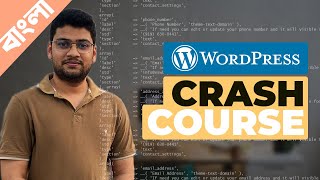

Информация по комментариям в разработке