Fix "Something Didn't Go as Planned" Error on Windows 11
Struggling with the "Something Didn't Go as Planned" error during Windows updates on Windows 11? Watch our video for easy solutions to help you resolve this issue and get your updates back on track.
Solution 1: Run Windows Update Troubleshooter:
Open Settings on your Windows 11, go to Troubleshoot, click on Other troubleshooters, find the Windows Update option, click the Run button, and restart your PC once the troubleshooter finishes.
Solution 2: Run SFC & DISM Scans:
Launch the Command Prompt as an administrator, type sfc /scannow, press Enter, and wait for the scan to complete. Restart your PC. Open Command Prompt again and run the following DISM commands one by one, pressing Enter after each: DISM /Online /Cleanup-Image /CheckHealth, DISM /Online /Cleanup-Image /ScanHealth, and DISM /Online /Cleanup-Image /RestoreHealth. Restart your PC once the DISM scan finishes.
Solution 3: Update Device Drivers:
Right-click the Start menu and select Device Manager. Double-click on Disk drives, right-click the driver, choose Update driver, select Search automatically for drivers, and follow the instructions.
Solution 4: Perform Clean Boot:
Open the Run dialog box, type msconfig, and hit Enter. Click the Services tab, check Hide all Microsoft services, click Disable All. Go to the Startup tab, select Open Task Manager, disable each startup item, close Task Manager, and restart your PC.
Solution 5: Manually Update Windows:
Note the KB number for the update, visit the Microsoft Catalog website, search for it, download the update as a .msu file, and click on the downloaded .msu file to install it.
Timestamps:
00:00 - 00:19 Introduction
00:19 - 00:39 Run Windows Update Troubleshooter
00:39 - 01:06 Run SFC & DISM Scans
01:06 - 01:25 Update Device Drivers
01:25 - 02:30 Perform Clean Boot
01:49 - 02:06 Manually Update Windows
Tags:
How To Fix Update KB5040442 Not Installing Something Didn't Go As Planned Error in Windows 11,windows update,windows 11,Windows 11 update error,Update KB5040442 Not Installing,fix update kb5040442 not installing error something didn't go as planned undoing changes,something didn't go as planned,how to fix something didn't go as planned windows 11,fix something didn't go as planned,windows update undoing changes windows 11,we couldn't complete the updates fix windows 11







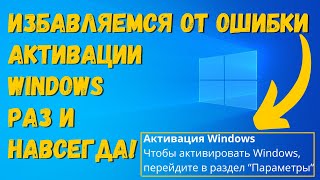


Информация по комментариям в разработке