In this video I'll go over a combination of programmer software, EEPROM adapter, and programmer printed circuit board (PCB) modifications to allow +5V 93XXX (e.g., 93C66) and +5V 95XXX (e.g., 95040) SOIC8 / SO8 EEPROMs to also be supported by the ubiquitous CH341A USB MinProgrammer (Black Edition), in addition to its usual SO8 24XXX and 25XXX device support, but now in +5V as well (e.g., 24C08). With this support you can use this programmer to change VIN information in most Radio or Body Control Module (BCM) types sold in the USA from the 1990s and early to mid 2000s, as well as to perform odometer mileage correction manually in these same BCMs or an instrument cluster, for example.
In order to reliably write some SO8 EEPROM devices encountered in automotive circuits a +5VDC supply and programming voltage, rather than the default +3.3VDC, is required. This particular inexpensive programmer can be easily modified for this automotive module voltage requirement and allow for doubling the number of supported devices in doing so as well (from 2 to 4 EEPROM families) as shown in this video. While not all SO8 EEPROM devices can be written, or even read, in-circuit of automotive module circuit designs many can, and for those that cannot this programmer can still provide a very inexpensive DIY solution for light duty repair projects off circuit as well. These inexpensive programmers lack the over current protection or pin protection of most general purpose programmers, which allows them to be used for in-circuit reading and writing as well as off circuit for many (though not all) automotive modules.
NOTE: In order to read 93Sxxx security devices you will have to explicitly connect pin 7 (PRE) to ground (pull low) rather than leave it floating like I showed for 93CXXX devices.
CH341A USB to Serial Device Driver
Here is a link to the Microsoft Windows specific USB serial device driver from the actual manufacturer of the CH341A chip that forms the heart of this particular black edition EEPROM programmer: http://www.wch-ic.com/download/CH341S...
AsProgrammer EEPROM Application Software
The only reliable programmer software I have found to work with this Black Edition CH341A for 93XXX and 95XXX support, as well as retaining the 24XXX and 25XXX series, is a more recent private fork version of the open source AsProgrammer project (which is for Microsoft Windows). Here is a public link to version 2.1.0.13 (earlier 1.4.x and 2.0.x public versions do NOT work with 93XXX devices and the Black Edition) and so I can only recommend this closed source version 2.1.0.13 or higher (just the link.txt file has what you need):
http://forum.easyelectronics.ru/viewt...
Here's a translation of the Russian page to US English JUST FOR READING, the link.txt file for the download location usually will not work from within a Google translate page:
https://translate.google.com/translat...
NOTE: the above link is within Google Translate (since it's on a Russian electronics site where this AsProgrammer project was discussed) so you won't be able to click the mega.nz download link.txt from that post directly. You'll instead have to post the contents of the forum posts link.txt attachment in another tab outside of Google Translate to get it to show up to download.
The eBay and Amazon search links below are paid links, for which I may be compensated and earn a commission, if you choose to buy the parts and tools shown in this video thru them:
Purchase a CH341A USB EEPROM Programmer (Black Edition)
If you are looking to purchase one of these CH341A USB EEPROM programmers (be sure to pick a Black Edition by photo): https://ebay.us/5o4Wzo or on https://amzn.to/3eizca2
SOIC8 to DIP8 adapter blank board
Blank prototyping board: https://ebay.us/6QObm0 or on https://amzn.to/3s1ZjNp
If I've saved you some $$ here, consider some coins for the coffee tip-jar! https://ko-fi.com/drshock
Chapters:
0:00 - Mod overview
1:56 - 93xxx adapter
5:21 - 5VDC rework
7:05 - 93c66 EEPROM testcase
#drshock #ch341a #ch341
Disclaimer: DrShock, the alias for the human content creator for this YouTube channel, is not responsible for any damages, injuries, losses, or liabilities associated with any repairs, upgrades, or maintenance performed on yours, or any other, vehicle whatsoever. No warranty, express or implied, is made as to the accuracy or completeness of any information provided within this channel. Viewing and using the “as-is" information of this channel is totally at your own risk. Always wear personal protection equipment and follow appropriate vehicle manufacturer service manual guidelines with original manufacturer parts only when performing any repairs, upgrades, or maintenance upon any vehicle.



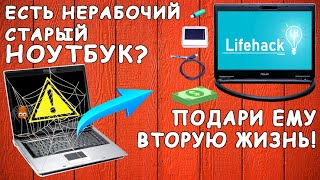






Информация по комментариям в разработке