In this lecture we are discussing about numpy arrays and how to install numpy in pycharm and cmd:
-- If you want to work with multidimension arrays
from array('i', [1,2,3],[4,5,6])
print(arr) # you get error
-- array which are using not supporting multidimension arrays
-- thats why you need to use numpy arrays which are supporting multidimension arrays
-- by default numpy are not installed in python
Install numpy from cmd:
-- you need to install numpy using pip install numpy
-- install using command pip install numpy in cmd(command prompt)
Install numpy in pycharm:
-- in pycharm we need use shortcut ctrl+alt+s and simply going to setting
-- and then going to project interpreter and then click on + sign and search numpy and install it
from numpy import * #importing numpy
arr=array([1,2,3,4,5,6])
print(arr)
In this lecture we are discussing about:
-- Ways of creating arrays in numpy:
we have 6 way of creating arrays in numpy
a)array()
b)linspace()
c)arange()
d)logspace()
e)zeros()
f)ones()
from numpy import *
arr =array([1,2,3,4,5])
print(arr)
print(arr.dtype) # int32
arr =array([1,2,3,4,5.0])
print(arr.dtype) # float
-- automatically it will convert the data type to float
arr =array([1,2,3,4,5],float)
print(arr.dtype) # float
-- we can also specify the data type of array
b) linspace()
-- it is used to create an array with equal interval between the elements
-- syntax: linspace(start,stop,num=50,endpoint=True,retstep=False,dtype=None)
arr=linspace(0,15,16) # here it break the range into 16 equal parts
-- by default it will take 50 parts
arr =linspace(0,15)
print(arr)
c) arange()
-- it is used to create an array with equal interval between the elements
-- syntax: arange(start,stop,step,dtype=None)
arr =arange(1,15,2)
print(arr)
-- it will create an array with start value 1 and end value 15 with step size 2
arr=arange(1,15,2.5)
d) logspace()
-- it is used to create an array with equal interval between the elements in log scale
-- syntax: logspace(start,stop,num=50,endpoint=True,base=10.0,dtype=None)
arr=logspace(1,40,5)
print(arr)
e) zeros()
-- it is used to create an array with all zeros
-- syntax: zeros(shape,dtype=float,order='C')
arr= zeros(5)
print(arr)
f) ones()
-- it is used to create an array with all ones
-- syntax: ones(shape,dtype=float,order='C')
arr=ones(5)
print(arr)
if i want work with int
arr=ones(4,int)
print(arr)
#Python #Numpy #Arrays #DataScience #ScientificComputing #PythonTutorial #Programming #MachineLearning #PythonForBeginners #PythonArrays
numpy arrays, python arrays, np.array, np.linspace, np.logspace, np.zeros, np.ones, numpy tutorial, data science arrays, python for beginners, programming tutorial
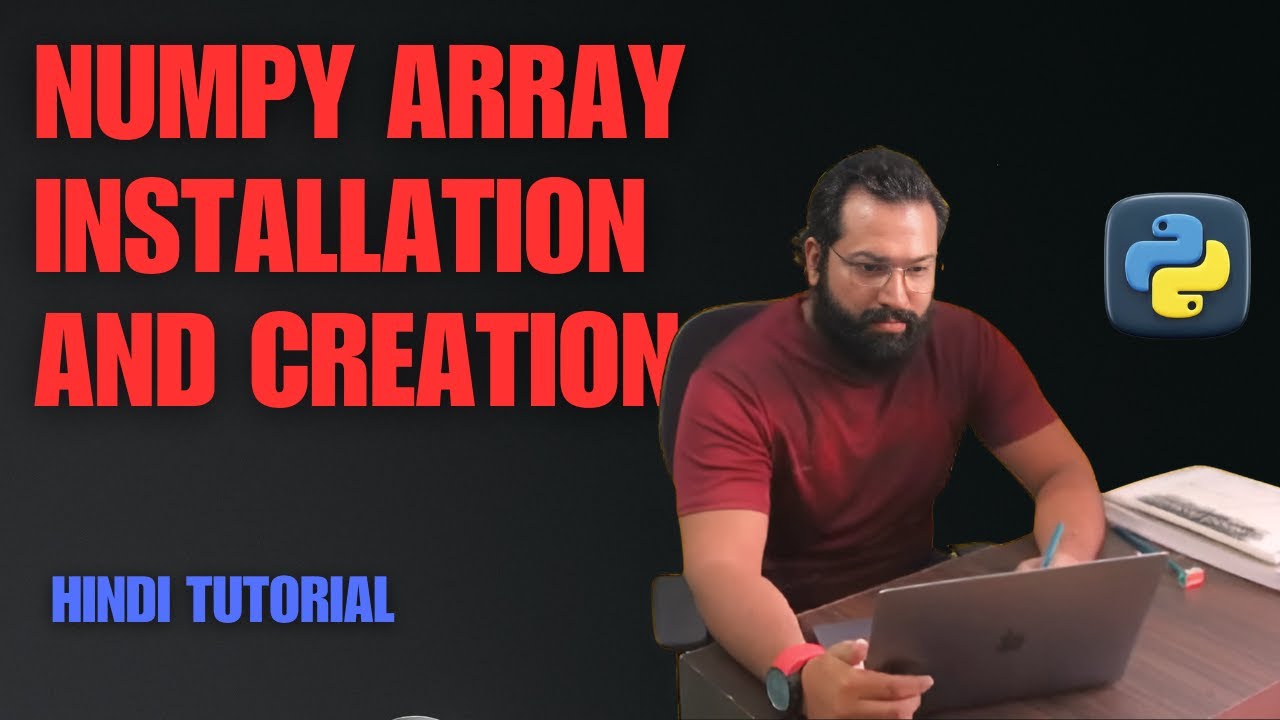
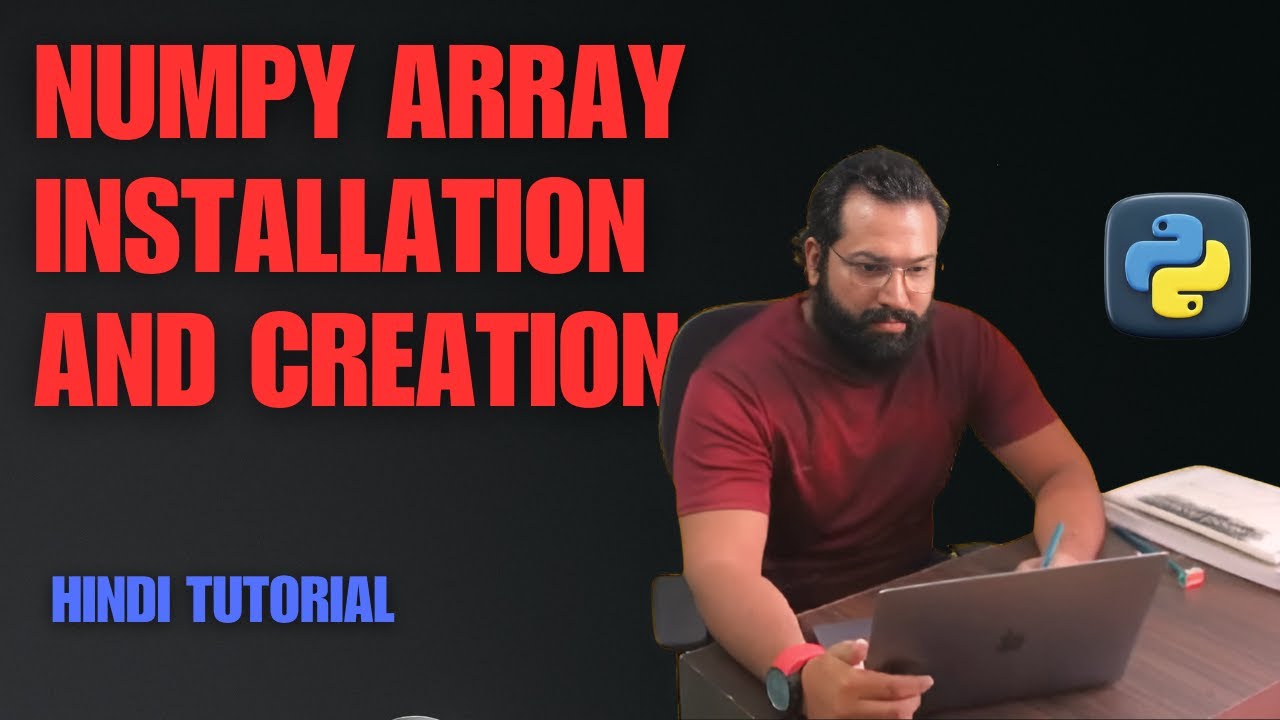
Информация по комментариям в разработке