Landing pages are the least popular type of sign-up form, but they have the highest conversion rate - 23% compared to the average form’s 10%. So why isn’t every form a landing page?
-------------------------------------------------------
How To Build A Lead Generation Landing Page For Your Digital Marketing Clients:
0:00 Intro
1:13 What is a landing page?
1:46 What are landing pages used for?
2:19 What’s the difference between a landing page and a website?
3:33 How to build a landing page for marketing agency clients
4:13 Step 1: Pick a template
4:51 Step 2: Add your logo, text, background, and font
5:06 Step 3: Personalize the content
6:34 How to set up hidden fields
7:19 Step 4: Preview your design
7:45 Step 5: Publish your landing page
8:30 Step 6: Optimize
8:53 Looking at analytics
9:05 What metrics to look at
12:00 Outro
12:17 DISCOUNT CODE
12:29 Outro (Continued)
-------------------------------------------------------
2 MONTH PROMOTION ENDED. USE THE FREEMIUM INVOLVE.ME HERE: https://app.involve.me/
-------------------------------------------------------
Check out some of our other videos:
How To Send Custom Emails At The End Of A Project: • How To Send Custom Emails At The End ...
Sales Funnel vs Flywheel: • Sales Funnel vs Flywheel
-------------------------------------------------------
Follow us on our other social media platforms:
Facebook: / involvemeapp
LinkedIn: / involvemeapp
Twitter: / involvemeapp
-------------------------------------------------------
Interested in more? Check out our blog: https://www.involve.me/blog/
-------------------------------------------------------
What is a landing page?
A landing page is a quick web page that people “land” on. It’s specifically designed to convert people who land there into customers. The conversions you can typically design a landing page for are: Registrations, Email subscriptions, Webinar registrations, Call & appointment booking, Downloads, and eCommerce purchases
What are landing pages used for?
Landing pages are used to convert clicks into leads. Unlike your website, which people can access from many different channels, a landing page is something that lives in your marketing campaign. You can use landing pages in: Social media ads, Google search ads, and Email marketing
What’s the difference between a landing page and a website?
A website is something visitors can explore - there are many places to click, resources to check out, videos to watch and articles to read. A landing page is more focused. It exists to funnel people towards one, specific action.
How to build a landing page for marketing agency clients
Creating campaigns for clients is the second most important responsibility agencies take on. The most important responsibility is keeping everything organized. Combining these two is how people get stuck and overwhelmed.
Here’s a step-by-step tutorial on how to build a landing page in under an hour:
1. Pick a landing page template
Head over to involve.me and grab a free template.
2. Add your logo, text, background and font
You want everything to match your client’s brand. In involve.me you can control everything from layout to custom fonts and button roundness to match any brand.
3. Personalize the content
According to a recent study, personalized CTAs convert 203% better than default versions. The simplest way to personalize your landing page is using the visitor’s first name. To call your landing page visitors by their first name, you need to already have this information and you need to have the information in a channel you’re distributing the landing page with.
This is how you do it:
Click Hidden Fields in the top right corner. Click “add hidden field”. Then under “Contact Data Fields” select First Name. You will get this little snippet that you’re going to add to the link to your landing page. Then, where it says “INPUT”, you need to replace that with a personalization token from your email tool. This is different for every email tool.
4. Preview your design on desktop and mobile screens
If your landing page doesn’t work on mobile, it doesn’t work at all. Over half of the world’s internet traffic comes from mobile devices.
5. Publish your landing page
Once you’re happy with how everything looks, hit “Publish”. On this page, you can set up the URL, set up automated emails, and tracking
6. Optimize, optimize, optimize
Making a landing page is not over once the page is live. The more data you collect, the more informed changes you can make to your page. Businesses that use optimization software for their landing pages see a 30% increase in conversions.
The Analytics section of involve.me will help you with the optimization process. To get here, click on the drop-down icon on the landing page you made here and select analytics. This will show you detailed information on completion rate, email open rate, demographics and so much more!









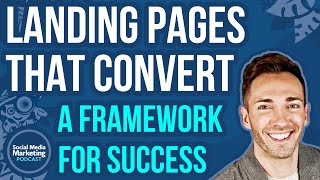
Информация по комментариям в разработке