In this week's session, we demonstrate how to align and mix boom and lavalier microphones using Sound Radix Auto Align Post 2. When you record with both boom and lavalier microphones, the two are usually not perfectly in phase so you experience comb filtering. Add plant mics and moving actors and the problems become even more pronounced. Auto Align Post solves this problem so you can mix them all.
Then we answer your sound for video questions.
If you’d like to learn how to make great dialogue audio for your film and video projects, please have a look at my courses at https://school.learnlightandsound.com including processing dialogue audio in Adobe Audition and DaVinci Resolve/Fairlight, recording sound, how to use the Zoom F4, F6, F8, and F8n, and how to get the most from the Sound Devices MixPre series of recorders. We have a course on sound for live-streaming with the ATEM Mini and just added Introduction to Izotope RX for Dialogue Audio.
Gear I often use or that we mentioned in this episode. The links below are Amazon.com, B&H Photo, Sweetwater, DVE Store, Waves, or other affiliate links. As an affiliate, I earn from qualifying purchases:
Earthworks ETHOS microphone — B&H, Sweetwater, Amazon https://geni.us/8G8UdBB
RODECaster Pro II audio workstation — B&H, Sweetwater, DVE Store, Amazon https://geni.us/iFlEMB
Sound Devices MixPre II Series Recorders - B&H, Sweetwater, Amazon https://geni.us/O8e0
Panasonic GH5 camera - B&H, Amazon https://geni.us/InspOl
Canon C200 Camera - B&H https://geni.us/9Zi4m4a
Canon EF 24-105mm f/4 lens — B&H, Amazon https://geni.us/kZyU7e
ATEM Mini Extreme & Extreme ISO - B&H, DVE Store, Amazon https://geni.us/b8my
Allen & Heath SQ5 Digital Mixer - B&H, Sweetwater, Amazon https://geni.us/sRxFU90
Rupert Neve Designs Shelford Channel, pre-amp, EQ, compressor - Sweetwater, B&H https://geni.us/9ZfE77
Universal Audio 6176 channel strip pre-amp, EQ, compressor — B&H, Sweetwater, Amazon https://geni.us/505L55n
The intro and outro music for this episode is from Musicbed. Take your films to the next level with music from Musicbed. Sign up for a free account to listen for yourself: https://geni.us/G7by
Copyright 2023, Curtis Judd
00:00 Start
02:41 Beginning of stream
03:20 Agenda
04:00 What is Auto-Align Post 2?
08:08 Demo of how you might use it
13:20 What programs can it run in?
14:56 A more sophisticated demo with 3 mics
22:06 Boom and lav combo: process or phase sync first?
26:01 Live/broadcast applications?
26:46 Pro Tools with vs without Rosetta 2
27:46 Auto-Align vs Pluraleyes
28:45 Standalone or batch process features?
28:56 Limits on correction? What about digital wireless delays?
29:42 Looking for a standalone device to extract embedded HDMI timecode and send out as LTC timecode
31:57 Applying Auto-Align to both channels in a stereo pair
36:32 How to import clips into Pro Tools
37:36 Email timing
38:15 Where does Resolve store its project files?
41:44 Signal chain considerations for Auto-Align
42:37 Choosing specific tracks to upload from a poly WAV file
44:14 Average run time of SoundDevices SMART batteries
48:24 Losing sync on laptop/Tascam DR-05 recording
49:55 Processing a full on-location day of recordings with Auto-align: is it possible?
52:22 Auto-align demo with walk-and-talk recordings?
53:09 Mics similar to the MKH416 at lower price points
59:34 Signal chain from RODECaster Pro II to ATEM Mini Extreme ISO
1:03:04 Speech align function in Audition: a little weird?
1:04:00 Off-topic: thoughts on Spotify turning into TikTok
1:04:57 End of stream



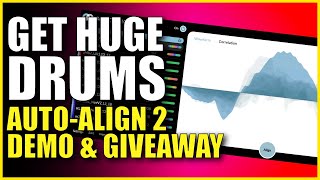






Информация по комментариям в разработке