how to fix resistive touch screen
Fixing a resistive touch screen depends on the specific issue you're encountering. Here are some general steps you can take:
Clean the Screen: Sometimes, the screen might not respond properly due to dirt, dust, or residue on the surface. Use a soft, lint-free cloth slightly dampened with water or a mild cleaning solution to gently wipe the screen. Avoid using harsh chemicals or abrasive materials, as they can damage the screen.
Recalibrate the Touchscreen: If the touch screen is not registering touches accurately, you can try recalibrating it. Most devices have an option in the settings menu for touchscreen calibration. Follow the on-screen instructions to recalibrate the touch screen.
Check for Physical Damage: Inspect the touch screen for any physical damage such as cracks or scratches. If you find any damage, it may require professional repair or replacement of the screen.
Restart the Device: Sometimes, simply restarting the device can resolve touchscreen issues. Turn off the device, wait a few seconds, and then turn it back on.
Update Device Software: Ensure that your device's operating system and firmware are up to date. Software updates often include bug fixes and improvements that can resolve touchscreen issues.
Check Touchscreen Settings: Make sure that the touchscreen settings on your device are configured correctly. Sometimes, changes in settings or accidental adjustments can affect touchscreen functionality.
Test with Gloves or Stylus: If you're having trouble with touch sensitivity, try using the touchscreen with gloves or a stylus. This can help determine if the issue is with the touchscreen itself or with your touch input.
Perform a Factory Reset: If none of the above steps resolve the issue, you can try performing a factory reset on your device. Keep in mind that this will erase all data on the device, so make sure to back up any important information before proceeding.
Contact Manufacturer Support: If you're still experiencing issues after trying the above steps, it may be time to contact the manufacturer's customer support for further assistance. They may be able to provide additional troubleshooting steps or arrange for repair or replacement if necessary.
Need Help Finding Clinical Engineering Job?
Fill out this form and I will help you using my network of Hospitals and Companies:
https://docs.google.com/forms/d/e/1FA... Resistive touch screens are everywhere in hospitals and they're easy to damage. This is an easy method to repair a majority of this impact damaged resistive touch screens.
Quick 861DW Hot Air Station: https://amzn.to/3zyVzRS
** PLEASE SUBSCRIBE! I am trying to grow this channel to deliver better content. Subscribers = Corporate Supporters =Better Content
** Check out my playlists for Biomed Basics, Vlog, Equipment Repair, and HTM Theory.
** Connect with me on LinkedIn to stay updated:
/ justin-barbour-8602b886
**
********************************************
Help support Better Biomed Channel!
Fuel, Travel Fees, Equipment, Website hosting fees - it all adds up! Every dollar is greatly appreciated.
http://betterbiomedchannel.betterworl...
*******************************************
Touch screen,Biomed,Biomedical Equipment Technician,Medical Repair,Electronics,HTM,Healthcare Technology Manager,Better Biomed,Clinical Engineering,Medical Technology,Right to Repair,capacitive touch screens,arduino touch screen,how to fix resistive touch screen,touch screen,resistive touch screen,resistive,capacitive touch screen,biomed,biomedical science,biomedical equipment technician,resistive touchscreen,human body,21st century jobs,den haag centraal
******************************************** Check out my other channel @TakeItApartChannel


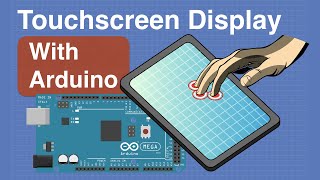
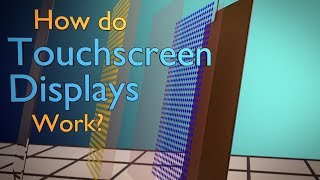






Информация по комментариям в разработке