Learn how to utilize `multiprocessing` in Python to efficiently populate multiple lists, while addressing common issues that arise in Windows environments.
---
This video is based on the question https://stackoverflow.com/q/67150418/ asked by the user 'ODESIGN' ( https://stackoverflow.com/u/13280947/ ) and on the answer https://stackoverflow.com/a/67161021/ provided by the user 'Booboo' ( https://stackoverflow.com/u/2823719/ ) at 'Stack Overflow' website. Thanks to these great users and Stackexchange community for their contributions.
Visit these links for original content and any more details, such as alternate solutions, latest updates/developments on topic, comments, revision history etc. For example, the original title of the Question was: Populating multiple lists with multiprocessing in Python
Also, Content (except music) licensed under CC BY-SA https://meta.stackexchange.com/help/l...
The original Question post is licensed under the 'CC BY-SA 4.0' ( https://creativecommons.org/licenses/... ) license, and the original Answer post is licensed under the 'CC BY-SA 4.0' ( https://creativecommons.org/licenses/... ) license.
If anything seems off to you, please feel free to write me at vlogize [AT] gmail [DOT] com.
---
How to Efficiently Populate Multiple Lists with Multiprocessing in Python
In the world of programming, performance matters. If you find yourself dealing with long execution times, such as a function taking over 150 seconds to populate multiple lists sequentially, you're likely looking for a solution. For Python developers, the multiprocessing library offers a way to speed things up effectively. However, it comes with its challenges, especially when working in a Windows environment. Let's dive into the problems you might face and how to resolve them.
Introduction to the Problem
Imagine you have a function designed to collect certain data (in this case, popups from a web API) and store it into multiple lists. Remarkably, using multiprocessing, you can slash the functionality's runtime down from 150 seconds to around 20 seconds! Yet, two pressing concerns may still linger:
Preventing additional processes from running after the required operations are completed.
Exploring if there's an even faster option, such as multithreading or asyncio.
Understanding multiprocessing in Python
Before we solve these issues, it’s essential to understand how multiprocessing operates, particularly under Windows. Unlike Linux, which uses a forking method (where a child inherits the parent's state), Windows spawns new processes from scratch. This means global variables need to be re-executed, leading to potential redundant operations, such as repeated print statements.
Solution Steps
1. Do Not Execute Global Code Multiple Times
To control the flow of the program, wrap the main functionality of your script within a if _name_ == '__main__': block. This guarantees that specific parts of your code aren't executed with each spawned process.
Here's a snippet illustrating this:
[[See Video to Reveal this Text or Code Snippet]]
2. Use of Process Lifecycle Management
After creating and starting the processes, ensure to manage their lifecycle correctly. Instead of p.terminate(), which could abruptly stop the process, simply join the processes to ensure they complete execution:
[[See Video to Reveal this Text or Code Snippet]]
This way, you will avoid unexpected behavior in your outputs while maintaining performance stability.
3. Consider Alternative Approaches
While multiprocessing offers significant performance gains, you might also want to consider other concurrency techniques, including:
Multithreading: Useful when dealing with I/O-bound tasks but may not yield better performance for CPU-bound tasks due to the Global Interpreter Lock (GIL) in Python.
Asyncio: Ideal for handling asynchronous operations, but can also be more complex to implement than straightforward multiprocessing.
Final Thought
By understanding how to manipulate process boundaries and lifecycles effectively, you can conquer challenges in speeding up data loading tasks with multiprocessing. Avoid running unnecessary code and ensure every line counts toward your overall efficiency improvements.
Conclusion
To optimize the functionality of your Python scripts that involve populating multiple lists, applying multiprocessing with the correct structure can yield excellent time savings and performance benefits. By wrapping your main logic under if _name_ == '__main__':, managing your processes appropriately, and exploring other methods, you’ll efficiently tackle the problem at hand, cutting processing times significantly.
Now that you're aware of these methods and strategies, it's time to implement them in your projects!
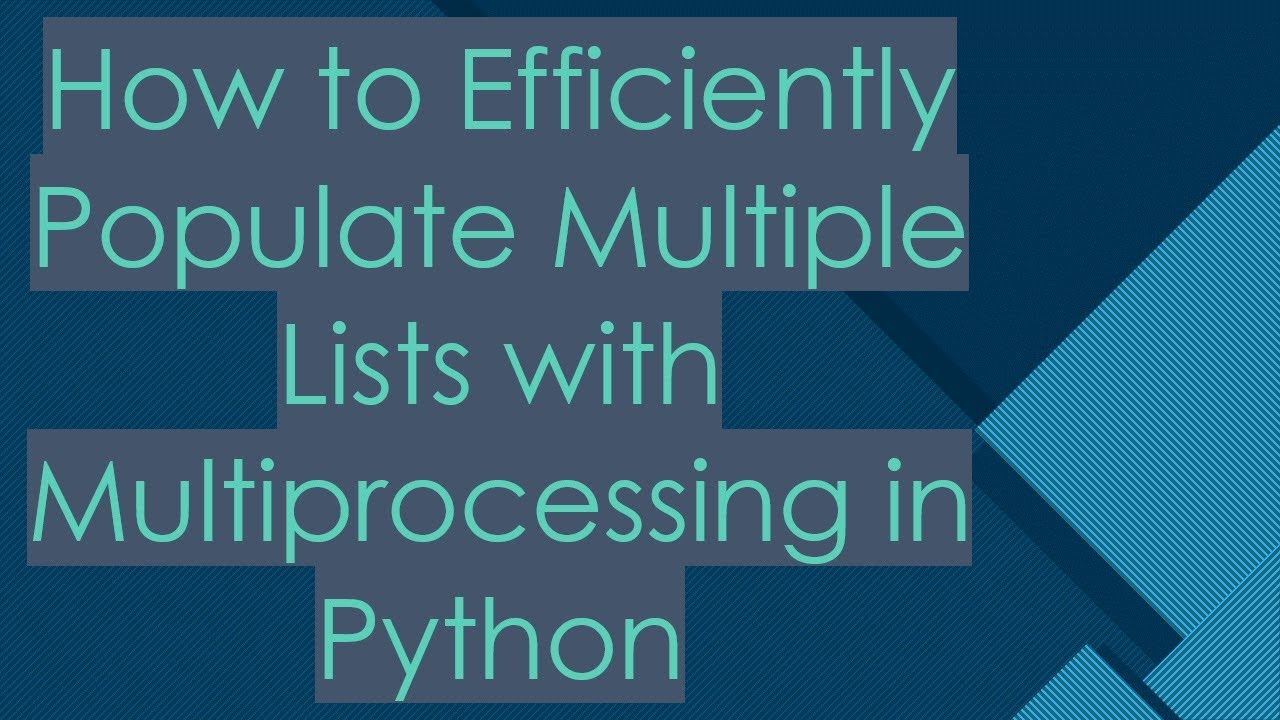
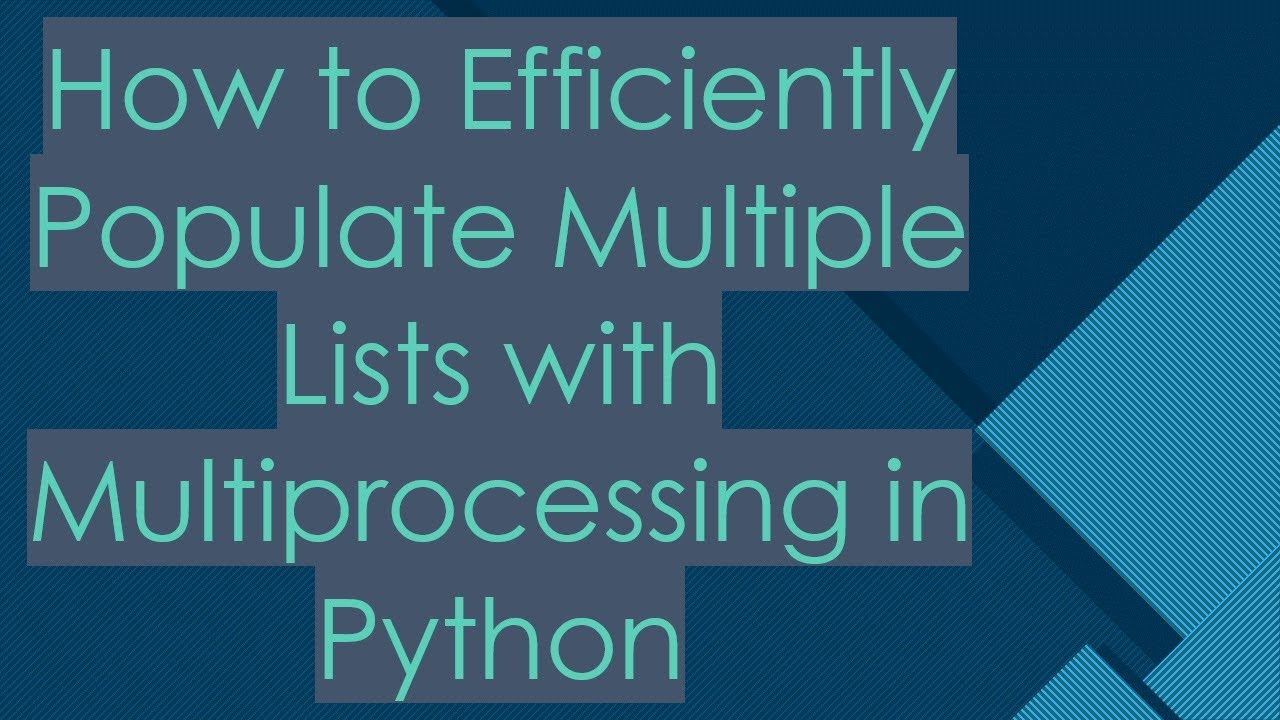
Информация по комментариям в разработке