What’s better? Having two heads? Or one big one?
With the rise of ultrawide monitors growing in popularity, I thought it would be a great idea to create a discussion on the matter of whether an ultrawide or a dual monitor setup would be the better option. Today we’ll compare the 2 with 5 different metrics
Price. If we compare the price, they’ll both make you poor. Comparing price of two monitors to the price of an ultra wide, two monitors is just plain cheaper. The cheapest ultrawide from a reputable brand retails for around $230, for that price you could easily buy two 1080p monitors for around $110 each. Price savings are tiny, but in return you get a lot more total screen real estate because dual monitors literally have 50% more pixels than an ultrawide setup.
We just talked about their screen real estate, but we never discussed their desk real estate. It’s basic math here. Two monitors use more desk space. One monitor takes less desk space. So if you’re trying to save on space, an ultra wide beats a dual monitor setup by far. You could disregard this part altogether if you pay for monitor arms, but not everyone wants to shell out more money for it, unless you feel the need to. Go ahead.
Do you prefer a more immersive gaming experience or more immersive video experience? Content is affected by the type of monitors you have as well. Most HD content on YouTube is shot in 16:9 which is the length and the width of a video as well as most TVs and regular monitors. If you tried watching this content on a ultra wide, it’d look something like this, with black bars on the side. So if you primarily watch videos, especially your favorite channel, get the dual monitors, where you also have an extra screen to write out how annoying I am. Gaming however is much more immersive with an ultrawide, but some games with cut scenes, may render in 16:9 causing that portion to also look bad. But at least you won’t have bezels interfering with your game.
Now we have to talk about the productivity benefits. Dual monitors allow you to run multiple programs in parallel and use them both at once, while you still have to tab + alt on ultra wides unless you lay them side by side. For something like web development or video editing, either can be real beneficial. With things more like streaming might be better served with dual monitors.
The last one is appearance. You may like how streamlined and simple a ultrawide may look, or may prefer the command center look of a dual monitor setup. Either way appearance wise, each setup is different because each monitor is different
Now, my own personal preference is an ultra wide with a regular 16:9 monitor laid out on top of each other. Like this. But again, that creates a whole new list of pros and cons like your desk is still cluttered, but now all content will look great on your monitors. But that’s for another time. I hope this helped you a bit in deciding what you wanted in your desk setup.
Honestly, I could go all day about pros and cons of each individual monitor setup and make like a 30 minute video, but let’s face it, you’ll probably make up your mind based on what you’re planning to do on your computer. All I’ve done is merely expressed my opinion on what it can or can’t do well.
So, I hope you guys found this video useful, if you enjoyed it, give it a thumbs up, comment, and don’t forget to subscribe. I’ll see you guys next time.






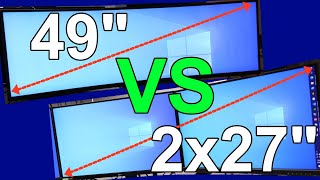



Информация по комментариям в разработке