This will video will replicate the timber layout by playing with the cell transforms
----
About www.raywenderlich.com:
raywenderlich.com is a website focused on developing high-quality programming tutorials. Our goal is to take the coolest and most challenging topics and make them easy for everyone to learn – so we can all make amazing apps.
We are also focused on developing a strong community. Our goal is to help each other reach our dreams through friendship and cooperation. As you can see below, a bunch of us have joined forces to make this happen: authors, editors, subject matter experts, app reviewers, and most importantly our amazing readers!
----
From Apple Developer Docs:
A collection view is a way to present an ordered set of data items using a flexible and changeable layout. The most common use for collection views is to present items in a grid-like arrangement, but collection views in iOS are capable of more than just rows and columns. With collection views, the precise layout of visual elements is definable through subclassing and can be changed dynamically, so you can implement grids, stacks, circular layouts, dynamically changing layouts, or any type of arrangement you can imagine.
Collection views keep a strict separation between the data being presented and the visual elements used to present that data. In most cases, your app is solely responsible for managing the data. Your app also provides the view objects used to present that data. After that, the collection view takes your views and does all the work of positioning them onscreen. It does this work in conjunction with a layout object, which specifies the placement and visual attributes for your views and that can be subclassed to fit your app’s exact needs. Thus, you provide the data, the layout object provides the placement information, and the collection view merges the two pieces together to achieve the final appearance.
Creating Custom Layouts
Before you start building custom layouts, consider whether doing so is really necessary. The UICollectionViewFlowLayout class provides a significant amount of behavior that has already been optimized for efficiency and that can be adapted in several ways to achieve many different types of standard layouts. The only times to consider implementing a custom layout are in the following situations:
The layout you want looks nothing like a grid or a line-based breaking layout (a layout in which items are placed into a row until it’s full, then continue on to the next line until all items are placed) or necessitates scrolling in more than one direction.
You want to change all of the cell positions frequently enough that it would be more work to modify the existing flow layout than to create a custom layout.
The good news is that, from an API perspective, implementing a custom layout is not difficult. The hardest part is performing the calculations needed to determine the positions of items in the layout. When you know the locations of those items, providing that information to the collection view is straightforward.
Creating Layout Attributes
The attributes objects that your layout is responsible for are instances of the UICollectionViewLayoutAttributes class. These instances can be created in a variety of different methods in your app. When your app is not dealing with thousands of items, it makes sense to create these instances while preparing the layout, because the layout information can be cached and referenced rather than computed on the fly. If the costs of computing all the attributes up front outweighs the benefits of caching in your app, it is just as easy to create attributes in the moment when they are requested.
Regardless, when creating new instances of the UICollectionViewLayoutAttributes class, use one of the following class methods:
layoutAttributesForCellWithIndexPath:
layoutAttributesForSupplementaryViewOfKind:withIndexPath:
layoutAttributesForDecorationViewOfKind:withIndexPath:
You must use the correct class method based on the type of the view being displayed because the collection view uses that information to request the appropriate type of view from the data source object. Using the incorrect method causes the collection view to create the wrong views in the wrong places and your layout does not appear as intended.
After creating each attributes object, set the relevant attributes for the corresponding view. At a minimum, set the size and position of the view in the layout. In cases where the views of your layout overlap, assign a value to the zIndex property to ensure a consistent ordering of the overlapping views. Other properties let you control the visibility or appearance of the cell or view and can be changed as needed. If the standard attributes class does not suit your app’s needs, you can subclass and expand it to store other information about each view.
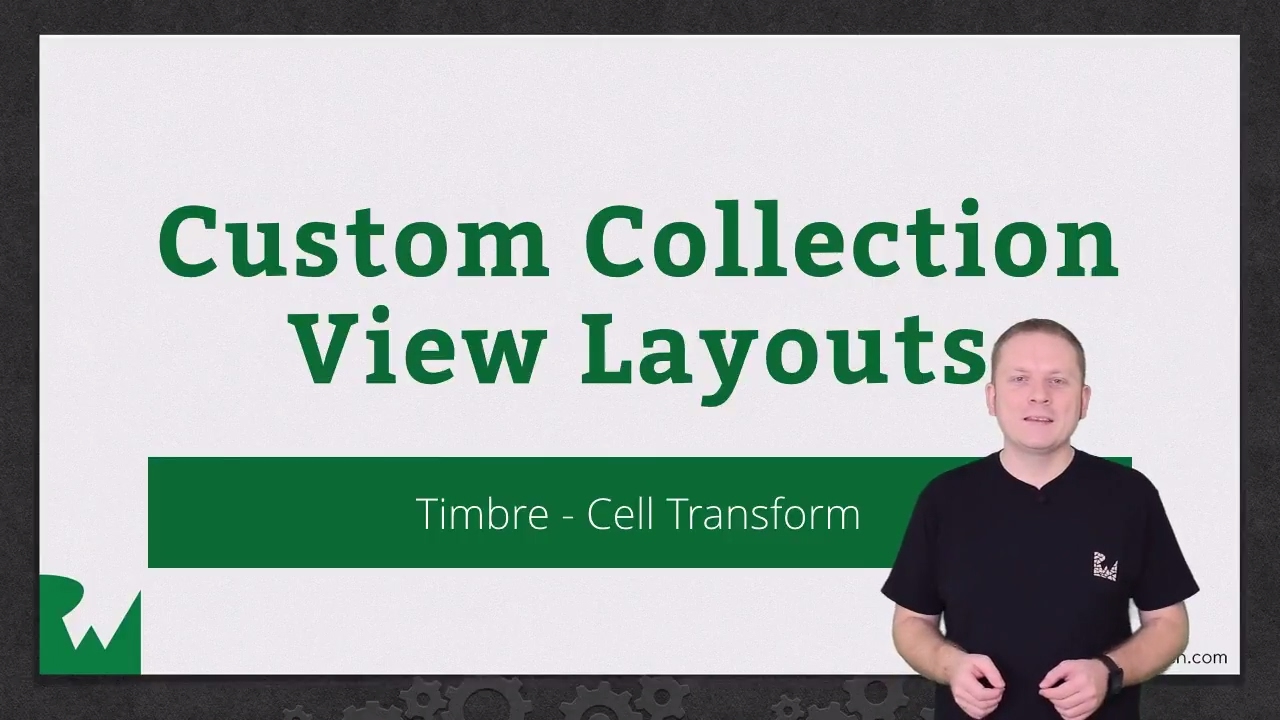
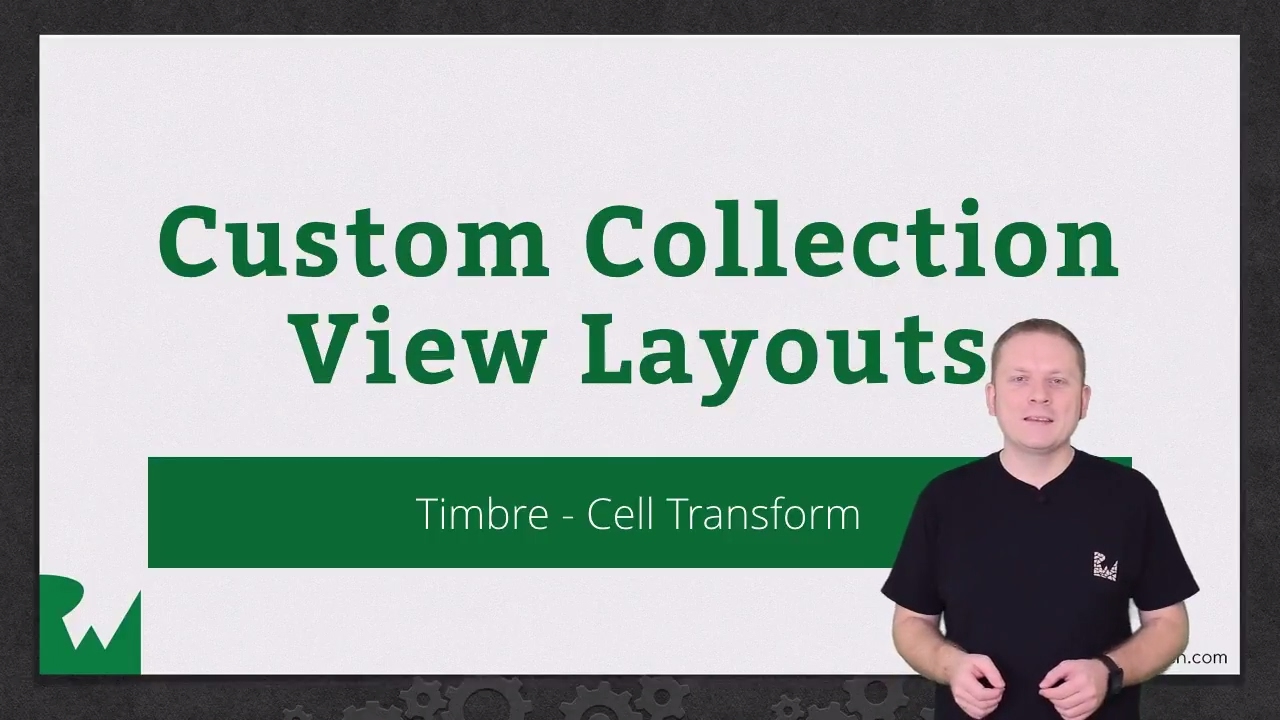
Информация по комментариям в разработке