How To Make A Stock Watchlist In Google Sheets
📈 Link to download The Stock Watch List Tracker: / thinkstocks
🌎 Follow me on Twitter: / keithfrislid
🎥 Here is the camera I use for my videos: https://amzn.to/2PB865Q
🔶Get 50% off Seeking Alpha Premium with my Promo Link!!!🔶
https://www.sahg6dtr.com/28KL61/R74QP/
In this video, I will walk you through how to make a stock watchlist in google sheets. This video will not only teach you now to pull market data like price, market cap, and company names, but also how to make buy and sell signals and even pull an annual stock price chart for each stock on your watchlist! All the functions are below but I encourage you to watch the video from start to finish so you know how all the functions work and to help out my YouTube algo! Make sure to smash that like button, subscribe and share this video as well!
🔷Google Sheets Functions:
🔸Price: =IF(ISBLANK(A13),"",GOOGLEFINANCE(A13,"Price"))
🔸Change: =IF(ISBLANK(A13),"",GOOGLEFINANCE(A13,"changepct")/100)
🔸52 Week Low: =IF(ISBLANK(A13),"",GOOGLEFINANCE(A13,"low52"))
🔸52 Week High: =IF(ISBLANK(A13),"",GOOGLEFINANCE(A13,"high52"))
🔸 Target Buy: IF(ISBLANK(A13),"",((F13-E13)*0.5)+E13)
🔸 Target Sell: =IF(ISBLANK(A13),"",((F13-E13)*0.85)+E13)
🔸Trend Line:=SPARKLINE(GOOGLEFINANCE(B3,"price",today()-364,today()))
YouTube Doesn't Allow greater than or less than signs in the description so I replaced them with these symbols: "▶","◀"
🔸 Signal: =IF(ISBLANK(A13),"",IF(C13▶H13,"Sell",if(C13◀G13,"Buy","Hold")))
🔸 Single Stock Signal: =IF(B4▶((B6-B7)*0.85+B7),"Sell",if(B4◀((B6-B7)*0.5+B7),"Buy","Hold"))
AFFILIATE DISCLOSURE: Some of the links on this channel and in video descriptions are affiliate links. At no additional cost to you, we receive a commission if a purchase is made after clicking the link.
#watchlist #googlesheets #stockspreadsheet






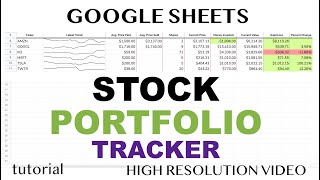



Информация по комментариям в разработке