Look below the covers at a subform control , and the form that is inside it. Explore properties and see how easy it is to aggregate, get statistics, and synchronize results for your data.
A Microsoft Access subform is used to synchronize the display of calculations to relevant data in the mainform.
A subform control is a container, like a bucket, for a form or report. Its properties specify: what it contains (Source Object) , how it is linked (Link Master Fields, Link Child Fields), what it is called (Name), how big it is (Width, Height), where it is (Top, Left), what it looks like (Border Color, Border Style, Special Effect), whether or not it shows (Visible), if the user can modify values (Locked, Enabled), and so on.
As you navigate from record to record in the mainform, data in the subform automatically changes. LinkMasterFields and LinkChildFields are used to synchronize the forms, without any more effort on your part!
On the mainform, LinkMasterFields is a combobox that stores CustomerID but shows the customer name and more. What is displayed in the combobox is influenced by Column Count, ColumnWidths, and ListWidth.
The form inside the subform control is a regular form designed to be used as a subform; and in this case, to display information only, so things like RecordSelectors and ScrollBars are turned off. The RecordSource for the subform (where it gets its data from) is a query that has 2 queries below it doing more calculations. See how queries are stacked to get statistics from multiple tables that are not directly related into one place.
Take a deeper look at the SQL statements that Access stores when you create queries. Get an understanding of the different query views. Switch between SQL View, Design View, and Datasheet View. See how aliases are used for tablenames and calculated field names; and how a Left Join displays graphically with an arrow.
And finally, see the magic of Access happen ~
Download the database example:
http://www.msAccessGurus.com/Mainform...
Watch this video:
• Subform to show Calculations in Micro...
Video for mainform overview:
Mainform + Subforms
• Mainform + Subforms in Microsoft Acce...
let's connect *
Do you need help? You know your business. I know how to teach, write programs, and develop applications. If you have a budget and want control of your project, let's connect and build it together!
visit MsAccessGurus and contact me today!
http://msaccessgurus.com
I look forward to hearing from you ~
have an awesome day,
crystal





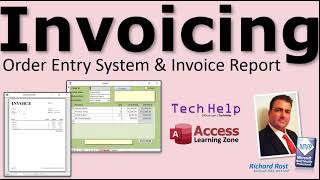




Информация по комментариям в разработке