Do you want to know how to make a modded Minecraft server in 2024? Well, in this video, we show you exactly how to make a modded Minecraft server in order to play Minecraft mods with your friends. This video specifically how to create a Forge server, so it will allow you to setup Forge mods on a server and play them with friends.
Start your own 24-hour modded Forge server with SimpleGameHosting in under 5 minutes!
https://TheBreakdown.xyz/Simple
Download Forge: https://TheBreakdown.xyz/Forge
Download Java: https://TheBreakdown.xyz/Java
Download The Jarfix: https://TheBreakdown.xyz/Jarfix
How to Port Forward: https://TheBreakdown.xyz/MCPortForward
How To Add Mods to Your Server!: • How To Add Mods to a Minecraft Server...
Modrinth Mods: https://TheBreakdown.xyz/ModrinthMCMods
CurseForge Mods: https://TheBreakdown.xyz/MCMods
Windows Defender Guide: https://TheBreakdown.xyz/MCWindowsDef...
How to Fix Minecraft Server Issues: https://TheBreakdown.xyz/FixServerIssues
---------------------------------------------
★ Join The Discord Support Community: https://TheBreakdown.xyz/Discord
► Subscribe!: https://TheBreakdown.xyz/YTSub
---------------------------------------------
Port Forwarding Guide!: • How To Port Forward Minecraft Server ...
Change Minecraft TickSpeed!: • How To Change TickSpeed in Minecraft
---------------------------------------------
★ Social
Twitter: / thebreakdownxyz
TikTok: / thebreakdownxyz
About this video: Making a modded Minecraft server is a great way to enjoy all that modded Minecraft has to offer by playing with your friends. This is great because many mods are better when playing with other people!
The first step of learning how to make a modded Minecraft server is downloading Forge. For this modded server, we will be using Minecraft Forge because it is the most popular mod loader for Minecraft. However, there are other mod loaders out there such as Fabric or NeoForge.
In the description above, you will find a link to download Forge. This is actually our complete guide on install Forge locally. This must be done by you and every person who joins the server, so it’s a great tutorial to have. On this page, click the “Download Forge” button to go to Forge’s official download page.
On this page, select the Forge version you want on the left-hand side and click “Installer”. This will take you to a page where you will want to wait about 10 seconds and click a red “Skip” button in the top right. When you do, Forge will start downloading.
First open up the Forge installer with Java, you can find links to download Java in the description above if you don’t have it, and click “Install Client” and click “Okay” to install Forge for your local game. Next, create a “Minecraft Modded Server” folder on your desktop.
Then, open the Forge Installer again, and click “Install Server”. A red box will appear. Click the three dots in the red box and locate the “Minecraft Modded Server” folder you created and select it. Then, click “Okay”. The Forge server files will now install.
Once they are finished, open the modded Minecraft server folder on your desktop. Here, you will see a “run” Windows Batch File. Double-click this and the server will try to start, but it will fail. You should now have an “eula.txt” file. Open this and change “eula=false” to “eula=true” assuming you agree to the Minecraft EULA. Save the file.
Now, double-click the run.bat file again, and your modded Minecraft server will now start! At this point, you can join the server by playing Minecraft with Forge and joining with the IP “localhost”. However, in order to play modded Minecraft with your friends, you will need to port forward the port 25565 on the TCP and UDP protocols. We have an in-depth guide on this in the description above.
As far as adding mods to your Minecraft server, this can be done by downloading mods for the Minecraft version you installed Forge for and adding them to the “mods” folder on your server. You will also need to add the mods to your local mods folder in your .minecraft folder as will every single person who joins the server.
When running a modded Minecraft server, every mod needs to be on the server and installed locally in the mods folder for every single person joining the server.
At this point though, you now know how to make a modded Minecraft server in 2024. If you have any questions about how to host a modded Minecraft server, let us know in the comments. We will try our best to help you out.
Otherwise, if we did help you learn how to create a modded Minecraft server with Forge in 2024, please give this video a thumbs up and subscribe to the channel if you haven’t already. Thank you very much in advance!
Note: Some of the above links are affiliate links or companies I have an ownership stake in. I may receive a commission at no additional cost to you if you go to these sites and make a purchase.






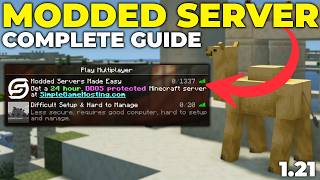



Информация по комментариям в разработке