In this Microsoft Access tutorial, I'm going to teach you how to make a simple search form where you can search multiple fields. We'll use AND and OR conditions so you can search for either records that have all of the criteria or any of the criteria, and we'll do it with zero programming, so even beginners will be able to follow this one.
Grant from Decatur, Georgia (a Platinum Member) asks: I've watched several of your videos on building a search form. They're all very helpful, but most are a little bit over my head. I'm not a VBA programmer, and I really don't want to learn how to program. Is there an easy, simple way you can show us how to just do a search form that brings up a query with my results? I need to be able to search on first name, last name, and email address, and sometimes it can be one, two, or all three of those that I need to look for. I really want a search form like you show because my users are clueless and I don't want them to deal with queries and parameter prompts and such. Thanks!
BECOME A MEMBER:
YouTube: / @599cd
or My Site: https://599cd.com/THMember
LEARN MORE:
Easy Search Form: https://599cd.com/EasySearchForm
PREREQUISITES:
Access Beginner 1: https://599cd.com/ACB1
Access in 30 Minutes: https://599cd.com/30Minutes
Value From a Form: https://599cd.com/FormName
Wildcard Search & Like: https://599cd.com/Like
And Or Not: https://599cd.com/AndOr
Concatenation: https://599cd.com/Concat
LINKS:
Blank Template: https://599cd.com/Blank
UP NEXT:
Easy Search Form, Part 2: https://599cd.com/EasySearchForm2
RECOMMENDED COURSES:
Access Beginner Courses: https://599cd.com/AccessBeginner
FREE TEMPLATE DOWNLOADS:
TechHelp Free Templates: https://599cd.com/THFree
Blank Template: https://599cd.com/Blank
Contact Management: https://599cd.com/Contacts
Order Entry & Invoicing: https://599cd.com/Invoicing
More Access Templates: https://599cd.com/AccessTemplates
ADDITIONAL RESOURCES:
FREE Access Beginner Level 1: https://599cd.com/Free1
How to Use Access in 30 Minutes: https://599cd.com/30Minutes
$1 Access Level 2: https://599cd.com/1Dollar
Donate to my Tip Jar: https://599cd.com/TipJar
Get on my Mailing List: https://599cd.com/YTML
Contact Me: https://599cd.com/Contact
TechHelp: https://599cd.com/TechHelp
Consulting Help: https://599cd.com/DevNet
Twitter: / learningaccess
https://en.wikipedia.org/wiki/Microso...
https://products.office.com/en-us/access
https://microsoft.com/en-us/microsoft...
KEYWORDS:
TechHelp Access 2016, Access 2019, Access 2021, Access 365, Microsoft Access, MS Access, MS Access Tutorial, #msaccess, #microsoftaccess, #help, #howto, #tutorial, #learn, #lesson, #training, #database, simple multi-field search form, search multiple fields, Microsoft Access, no VBA, query results, wildcard searches, LIKE keyword, customer form, contacts management, no programming search
QUESTIONS:
Please feel free to post your questions or comments below. Thanks.
Live long, and prosper.







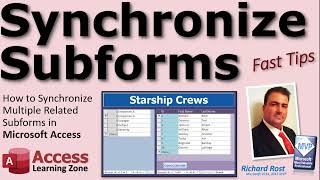



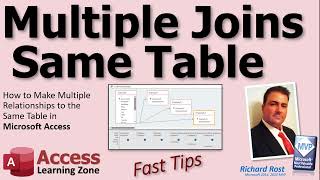
Информация по комментариям в разработке