In this Microsoft Access tutorial, I will show you how to create a custom search tool with Find First and Find Next buttons for long text fields, ideal for quickly navigating keyword searches in text-heavy databases like book summaries. We'll explore using VBA to enhance efficiency and streamline repetitive tasks.
Heather from O'Fallon, Missouri (a Platinum Member) asks: I'm building a database to store book summaries, which includes fields like the book title, ISBN number, and a long text field for detailed summaries that can span multiple paragraphs. I often need to search for specific keywords within these summaries. While I know I can use the built-in Ctrl+F function to search, it requires multiple steps, like specifying the current field each time. Since I perform this task many times a day, is there a way to create a custom text box with buttons to streamline the process? Ideally, I'd like to type a keyword into the box and use custom Find First and Find Next buttons to navigate through the results.
BECOME A MEMBER:
YouTube: / @599cd
or My Site: https://599cd.com/THMember
LEARN MORE:
Find in Text Box: https://599cd.com/FindinTextBox
PREREQUISITES:
Intro to VBA: https://599cd.com/IntroVBA
Null: https://599cd.com/IsNull
SetFocus: https://599cd.com/SetFocus
SelStart, SelLength: https://599cd.com/SelStart
InStr Function: https://599cd.com/InStr
If Then: https://599cd.com/IfThen
TempVars: https://599cd.com/TempVars
String Functions: https://599cd.com/String
LINKS:
Select Text On Click: https://599cd.com/SelectTextOnClick
Double Double Quotes: https://599cd.com/DoubleDouble
UP NEXT:
Find in Text Box, Part 2: https://599cd.com/FindinTextBox2
RECOMMENDED COURSES:
Beginner Find & Replace: https://599cd.com/ACB4
Access Search Seminar: https://599cd.com/SearchSeminar
Access Developer Courses: https://599cd.com/Developer
FREE TEMPLATE DOWNLOADS:
TechHelp Free Templates: https://599cd.com/THFree
Blank Template: https://599cd.com/Blank
Contact Management: https://599cd.com/Contacts
Order Entry & Invoicing: https://599cd.com/Invoicing
More Access Templates: https://599cd.com/AccessTemplates
DIAMOND SPONSORS:
More info on our Sponsors: https://599cd.com/DiamondSponsors
ADDITIONAL RESOURCES:
FREE Access Beginner Level 1: https://599cd.com/Free1
How to Use Access in 30 Minutes: https://599cd.com/30Minutes
$1 Access Level 2: https://599cd.com/1Dollar
Donate to my Tip Jar: https://599cd.com/TipJar
Get on my Mailing List: https://599cd.com/YTML
Contact Me: https://599cd.com/Contact
TechHelp: https://599cd.com/TechHelp
Consulting Help: https://599cd.com/DevNet
Twitter: / learningaccess
https://en.wikipedia.org/wiki/Microso...
https://products.office.com/en-us/access
https://microsoft.com/en-us/microsoft...
KEYWORDS:
TechHelp, Access 2016, Access 2019, Access 2021, Access 365, Microsoft Access, MS Access, MS Access Tutorial, #msaccess, #microsoftaccess, #help, #howto, #tutorial, #learn, #lesson, #training, #database, Find First, Find Next, text search, long text field, keyword search, custom text box, VBA tutorial, search functionality, code builder, in-string function, VBA programming, Access developers, text navigation, Access project
QUESTIONS:
Please feel free to post your questions or comments below. Thanks.
Live long, and prosper.





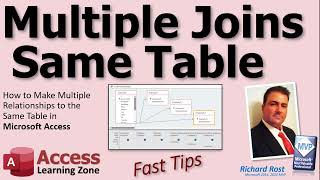




Информация по комментариям в разработке