Tired of spending hours manually creating certificates for your participants, students, or employees? Discover how to streamline your workflow and save time with the Smart Certificates Add-on for Google Forms.
In this comprehensive tutorial, you'll learn how to:
• Connect your Google Form: Seamlessly integrate the Smart Certificates Add-on with your existing Google Form to automate the certificate generation process.
• Design stunning certificates: Customize your certificates using our pre-designed templates or create your own from scratch. Add your organization's logo, branding elements, and personalized text to make each certificate unique.
• Automatically generate PDFs: As soon as a form is submitted, the add-on will automatically generate a PDF certificate based on the collected data.
• Send certificates directly: Save time by sending certificates directly to participants via email. Customize the email subject and body to include personalized messages and attachments.
• Track and manage: Keep track of all issued certificates in a linked Google Sheet. View certificate details, download PDFs, and manage your certificate inventory efficiently.
Key Benefits:
• Save time and effort: Automate the certificate creation process and eliminate manual tasks.
• Improve accuracy: Reduce errors and ensure consistent certificate formatting.
• Enhance participant experience: Deliver personalized certificates promptly and professionally.
• Streamline administration: Easily manage and track issued certificates.
Who should watch:
• Educators: Streamline certificate generation for online courses, workshops, and webinars.
• Event organizers: Automate certificate issuance for conferences, seminars, and workshops.
• HR professionals: Simplify employee recognition and training certificate processes.
• Business owners: Create professional certificates for product certifications, partner recognition, and customer loyalty programs.
Install the add-on at: https://workspace.google.com/marketpl...
🔔 Subscribe, Like, and Share for More Updates! Hit the bell icon to stay notified about our latest releases, tutorials, and tips.
Blog post: https://blog.cloudfort.in/2024/09/how...
🌐 Connect with Us:
🌐 Website: https://gwaddons.com/
📧 Email: [email protected]
Check out our Gemini AI in Sheets, Docs & Forms Add-on: https://workspace.google.com/marketpl...
Keywords:
Google Forms, Smart Certificates Add-on, automate certificate creation, generate PDF certificates, email certificates, Google Sheets, streamline workflow, save time, productivity tips, educational tools, business automation, online courses, event management, HR tools, certificate templates, customization, automation, efficiency.
Tags:
how to create certificate in google form, certify'em for google forms, How to create quiz with certificate in google forms, How to generate e certificate from google form for webinar, How to create e certificate, How to make online certificates from google forms, How to create ecertificate in google forms, webinar certificate generator, webinar certificate, certifyem for google forms, certifyem, How to create webinar certificate in google form, How to prepare e certificate for webinar, e certificate for webinar, webinar

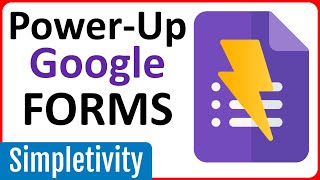








Информация по комментариям в разработке