This video explains in details the step by step guide to model a building, in this video you will learn the following: how to open a Revit file, how to save Revit projects, how to set up levels for the project, how to draw walls, manipulate and also assign materials to the wall, you will learn how to create new profile and assign it to your project, using SWEEP, you will learn how to apply roofing sheets by using the "roof by foot print" and how to change the roof materials, you will be able to use the camera and take a shots on your project, assign windows and doors, rails and stairs, introduce different types of elements and set up your rendering dialogue box, and how to render for maximum output, etc. In a nutshell this video will equip every beginner and intermediate on Revit fundamental knowledge, so i commend you to watch it to the end for maximum benefit.
revit,revit tutorials,revit architecture,project,how to use revit,tutorial,English,learn,BIM,Building information modeling,easy,fast,quick,how to,Autodesk,Modeling,Knowlage,Architecture,Revit course,Beginners guide,Step by step guide
/ @irech_e.
Hi, welcome to my channel. In this video, you will learn how to easily import PDF into AutoCAD, and converting it to DWG file. Since the tendency for loss of precision is sure after the transition i also solved the problem with accurate scale. so, watch this video to the end for maximum impact.
Content of the video:
1) import pdf
2) fixing imported drawing
3) scaling drawing file
Here is a video, explaining how to set up units in AutoCAD
just incase you choose to do the conversion in a new AutoCAD page,
then the page has to be set up, this video will guide you on that.
• Setting up NEW PAGE in AutoCAD: Essen...
like.....share.... comment....subscribe.
/ @irech_e.
Also, Watch My Playlist:
1) dimension style setting
• SETTING UP DIMENSION STYLE IN AUTOCAD...
2) dimension break and dimension space
• DIMENSION BREAKS AND DIMENSION SPACE ...
3) center mark and center line setting
• HOW TO ADD CENTER MARK IN AUTOCAD
4) baseline spacing
• BASELINE SPACING IN AUTOCAD





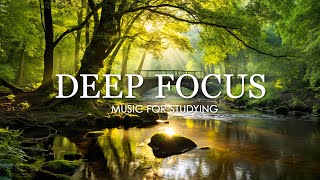




Информация по комментариям в разработке