To get this RED version on Amazon, click here: https://amzn.to/3RzwNgd
To get the BLACK version on Amazon, click here: https://amzn.to/41dVjHc
To get the GREEN version on Amazon, click here: https://amzn.to/3GxCu8m
A special thank you to all the channel members!
@Joe-qo1ve
@trackho2
@jose_glz
@balanasios
@philiptrujillo5570
@tamburaskisastavmelem8502
@yellownine
To join the membership program, click here: / @watchgeek
To help the channel:
PayPal donations: https://www.paypal.me/watchgeek
Become a Patron: / watchgeek
Patrons get to see videos before they premiere on YouTube as a reward for keeping the channel going :)
#gshock #gwgb1000 #watchgeek
The equipment I use to make these videos:
The camera I use: https://amzn.to/2N0TKu3
The MACRO lens I use: https://amzn.to/2YVDtcF
The MAIN lens I use: https://amzn.to/3jss2Tm
The MICROPHONE I use: https://amzn.to/3aDAnj2
The LIGHTING system I use: https://amzn.to/3q3FHCQ
The TRIPOD I use: https://amzn.to/3tzHzoU
The LAPTOP I use: https://amzn.to/3pXV6o2
Using the above & below links and purchasing ANYTHING on Amazon thru these link gets the channel a commission, so THANK YOU!!
Visit my Amazon Storefront to check out the watches I recommend:
https://www.amazon.com/shop/watchgeek
Sign up for a free Amazon Audible trial and the channel gets a comission too: https://amzn.to/2ppuwdC
A special thank you goes to Discovery Japan that sponsored todays video and made this watch possible to be featured on the channel!!
Today a DETAILED walk-thru and user manual tutorial on how to use and setup EVERYTHING on the new Mudmaster, the gwg-b1000 with bluetooth!
Table of contents:
00:43 benefits of pairing with your phone
01:50 Pairing the watch to the phone
04:50 DOING AN ALL CLEAR RESET - if the watch doesn't want to pair
06:10 Airplane mode - sync off
07:23 Manual Radio signal Atomic reception
07:58 Manual setting of Time zone, time, date, mute, light duration, DST (summer time toggle), 12/24 hour time format, units, etc...
12:00 Home screen data display toggle, (calendar, barometer)
12:40 Barometer, weather alarm toggle on/off, calibration, measuring interval setting
14:41 Thermometer, calibration
15:01 Memory screen, data recall and clear data (max elevation, cumulative elevation, minimum elevation)
16:12 Sunrise and sunset data
16:54 Stopwatch Chronograph - start, stop, reset, split, 1st and 2nd place finish
17:47 Countdown timer, start, stop, set up
18:30 Alarm function, sig or hourly chime settings
19:55 World Time function - home city and world city time swap (when traveling)
22:22 R/C screen, reception and manual receive, airplane mode on/off
23:03 Altimeter - calibration, automatic calibration, interval settings, differential settings, record altitute data and location point (Mission log function)
29:27 Compass - calibration and reading, declination settings
31:46 Compass - bearing memory
32:30 Compass - navigation using the app, storing location, retreieve and navigate to a stored location (indicate function)
36:15 Hand Shift function
37:08 Hand alignment - hands dome position check and correction



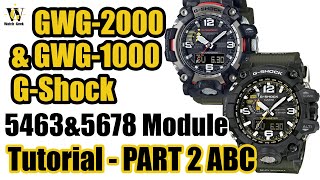






Информация по комментариям в разработке