▶ Ready to level up your industrial automation skills? Look no further than RealPars! With easy-to-follow courses and certificates, you can boost your knowledge in this field quickly - all from the comfort of your home. Get started today: https://realpars.com
▶ You can read the full post here
https://realpars.com/node-red/
⌚Timestamps:
00:00 - Introduction
00:38 - What is Node-RED?
03:23 - Configure the Variables for the Application
06:32 - Build the Node-RED Application
09:09 - Function Node
10:37 - RBE Node
11:47 - Email Contents
=============================
Node-RED is a graphical development tool that is quickly becoming the industry standard for developing Industrial IoT applications.
To get you up to speed with Node-RED, this video explains exactly what Node-RED is and shows you how easy it is to develop a powerful Industrial IoT application using Node-RED.
By the end of the video, we will have built a Node-RED application that analyzes data, processes the data, and sends an email alert when the data is within a critical range.
Node-RED is a graphical development tool that makes it easy to connect hardware devices, APIs, and online services to each other.
Node-RED was originally developed by IBM for internal use but was made open-source in 2016. Since then, it has been adopted by the automation industry as an easy way to create Industrial IoT applications that collect, process, and share data through the internet.
Node-RED makes it easy to develop Industrial IoT applications in two ways.
First, Node-RED ships with a huge number of pre-built nodes. As a developer, you can use these nodes in your applications to easily perform complex tasks such as sending data using the MQTT protocol, the Modbus/TCP protocol, or via email.
There are even nodes that let you publish data to online services such as Dropbox and Google Drive.
Currently, there are over two thousand nodes available for you to use in your Industrial IoT applications, and thanks to the tireless work of the open-source community, that number is steadily growing.
Second, Node-RED is a graphical development tool. Each node in an application is placed on a canvas and connected to other nodes. Each node in the application performs a specific task such as collecting data, processing data or sending data.
Once the application is deployed, a flow is triggered by an event and each node in the flow executes and passes data to the downstream node in the form of a message.
The event that triggers a flow is something that happens outside of the application like a hardware status change, a variable reaching a setpoint value, or a certain amount of time passing.
By placing and connecting nodes on the canvas, someone without deep knowledge of programming can create sophisticated Industrial IoT applications.
Now that we know what Node-RED is, let’s see how we can create an Industrial IoT application using Weidmüller’s u-mation platform.
The u-mation platform also ships with a built-in Node-RED editor making it an ideal choice for quickly and easily developing Industrial IoT applications.
Using u-create web, the web-based development environment for u-control controllers, we will build an application that sends an email alert to maintenance technicians when a process parameter reaches a critical level.
When building the application, we will see how to collect, process, and send data from a control system using Node-RED.
Many companies, including Boreal Light, are using u-mation and Node-RED to retrieve data from machines deployed around the world.
The data retrieved from these machines allows engineers based at the company headquarters to analyze and optimize the performance of the machines remotely leading to higher productivity and reduced costs.
@WeidmuellerGlobal
=============================
Want to order a Weidmüller starter kit? You can easily order it here: https://marketplace.realpars.com/prod...
=============================
Learn more about u-remote: https://www.weidmueller.com/int/produ...
=============================
Get a RealPars pro membership: https://learn.realpars.com/bundles/pro
=============================
To stay up to date with our last videos, make sure to subscribe to this YouTube channel:
http://bit.ly/realpars
=============================
Missed our most recent videos? Watch them here:
https://realpars.com/u-control
https://realpars.com/sysmac-studio-3d
https://realpars.com/machine-learning...
=============================
TWEET THIS VIDEO: https://ctt.ac/2qV98
=============================
Follow us on Facebook 👉 / therealpars
Follow us on Twitter 👉 / realpars
Follow us on LinkedIn 👉 / realpars
Follow us on Instagram 👉 / realparsdotcom
#RealPars #weidmüller #plc



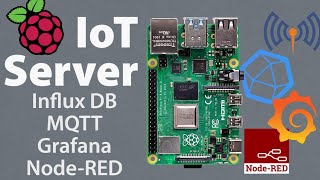






Информация по комментариям в разработке