Follow the CSS Ekendra Private Limited channel on WhatsApp: https://whatsapp.com/channel/0029VaA8...
-----------*----------
1, Visit https://ekendrapan.in
2, Login with your credentials
-----------*----------
More videos:
• UTI PSA वेबसाइट बंद कर दी गई है?
• How to Link PAN Card with Aadhaar - A...
• If you don't upload the PVR & PAN Car...
• A Complete Guide - Two Wheeler Insura...
• How to validate KYC online
• New accounts KYC process explained
• UTI PSA POLICE VERIFICATION CERTIFICA...
• How can we add money in Ekendra wallet?
• Become Authorized UTIITSL PAN Card Ce...
• Why stop UTI PSA ID onboarding | Temp...
• NSDL e-KYC Pan Card Browser Settings ...
• Uti E-KYC pan card service online app...
-----------*----------
Topic:
Apply new pan card
how to apply new pan card
Can I apply for a new PAN card online?
What documents required for new PAN?
How can I get new PAN card fast?
Can we get PAN card in 24 hours?
How to get PAN card agency?
how to get pan card agency from nsdl
how to link pan and aadhaar
how to add money uti wallet
how to add money ekendra wallet
how to check pan card status
how to buy insurance for new bike
Best Recharge API Provider
Best pan card API Provider
Best Recharge Software Provider
Best Recharge pan card software Provider
Ekendra official channel
-----------*----------
Tags:
#pancard #ekendra #uti #psa #protean #nsdl #kycpancard #applynewpan #csf #49a
-----------*----------
Helpdesk and Support:
Call: 022-69621074 (10 AM To 5PM)
Technical team WhatsApp 7478632961
API & Admin Issue WhatsApp 7585811607
-----------*----------
our websites
https://ekendrapan.in
https://e-kendra.in
https://e-kendra.co.in
https://ekendra.co.in
https://deeperweb.in
https://ekendraportal.in
-----------*----------
our social media
/ cssekendrapvtltd
/ cssekendra
/ @cssekendra
-----------*----------
Disclaimer- The video is made solely for educational purposes and is not created with an intent to harm, injure or defame any person, body of persons, association, company or anyone. Details in the video like Home address, Email addresses, Sign-in credentials, Phone numbers, Passport number, Bank account information are demo do not belong to a real human. Some contents are used for educational purposes under fair use. Under Section 107 of the Copyright Act 1976, allowance is made for "fair use" for purposes such as criticism, comment, news reporting, teaching, scholarship, and research. Fair use is a use permitted by copyright statute that might otherwise be infringing. Non-profit, educational or personal use tips the balance in favor of fair use. All credit for copyright material used in the video goes to the respected owner.This video is not intended to spread rumours, offend, or hurt the sentiments of any religion, communities or individuals, or to bring disrepute to any person (living or dead). The viewer should always do their diligence and anyone who wishes to apply the ideas contained in the video takes full responsibility for it. Also, it is done at their own risk and consequences. The material contained in this video cannot replace or substitute for the services of trained professionals in any field including, but not limited to, financial, medical, psychological or legal matters. Mahabul Alam and the producers do not take responsibility for any direct, indirect, implied, punitive, special, incidental, or other consequential damages arising directly or indirectly on account of any actions taken based on the video. Mahabul Alam and the producers of the video disclaim any kind of claim of libel, slander or any other kind of claim or suit of any sort. Viewers discretion is advised.
@cssekendra

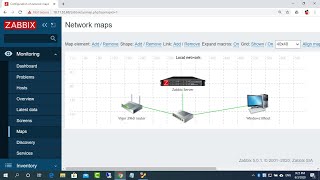








Информация по комментариям в разработке