Learn how to fix the `onClick` event for slices of a doughnut chart using React-Chartjs-2, ensuring proper access to component methods and state.
---
This video is based on the question https://stackoverflow.com/q/64702336/ asked by the user 'Supriya Kumari' ( https://stackoverflow.com/u/8368511/ ) and on the answer https://stackoverflow.com/a/64703297/ provided by the user 'Guruparan Giritharan' ( https://stackoverflow.com/u/1435722/ ) at 'Stack Overflow' website. Thanks to these great users and Stackexchange community for their contributions.
Visit these links for original content and any more details, such as alternate solutions, latest updates/developments on topic, comments, revision history etc. For example, the original title of the Question was: Chart js :Adding onclick event on slice of doughnut chart is not working in react-chartjs-2
Also, Content (except music) licensed under CC BY-SA https://meta.stackexchange.com/help/l...
The original Question post is licensed under the 'CC BY-SA 4.0' ( https://creativecommons.org/licenses/... ) license, and the original Answer post is licensed under the 'CC BY-SA 4.0' ( https://creativecommons.org/licenses/... ) license.
If anything seems off to you, please feel free to write me at vlogize [AT] gmail [DOT] com.
---
Adding onClick Events to Doughnut Chart Slices in React-Chartjs-2
When working with data visualization in React applications, charts often play a pivotal role in representing complex data in a digestible format. One popular library for creating impressive charts is Chart.js, specifically through its integration with React using the react-chartjs-2 library. However, an often encountered problem arises when developers want to add click functionality to the slices of a doughnut chart, especially in relation to handling their corresponding events. If you’ve found yourself in a situation where your clicks are not firing the desired functions, you’re in the right place!
The Problem
You are trying to implement an onClick event for slices in your doughnut chart, but you’re running into a common issue: the function you wish to call (check) is throwing an error that it is undefined. Typically, this happens because the context (this) within the event handler does not correctly reference the React component instance where your method resides. Let’s investigate this issue further and see how we can resolve it.
Understanding the Component Code
Let’s take a look at a simplified version of your component:
[[See Video to Reveal this Text or Code Snippet]]
Here, you’ve set up a component called DoughnutChart. The method check is defined within your class, and you’re trying to execute it on an onClick event of the doughnut chart. However, due to the conventional function syntax used in onClick, it does not properly bind to the component’s context.
The Solution
To resolve the issue, you need to ensure that your onClick function has the appropriate context. There are two effective methods to do this: binding the function in the constructor, or changing the function to an arrow function. In this case, we'll focus on the second option, which is cleaner and recommended in modern JavaScript.
Implementing the Arrow Function
By defining the onClick event handler as an arrow function, you can automatically bind it to the correct this context. Here is how you can rewrite your onClick function:
[[See Video to Reveal this Text or Code Snippet]]
Final Revised Component
Here’s how your complete component should look after applying these changes:
[[See Video to Reveal this Text or Code Snippet]]
Conclusion
Adding interactive elements to your charts can significantly enhance user experience. By following the above solution, you can successfully invoke your methods in response to click events on doughnut chart slices in your React app. Remember, using arrow functions can ease the handling of this context in React component methods.
By properly configuring your event handlers, you ensure that your application runs smoothly and efficiently, allowing users to interact seamlessly with your data visualizations!
If you've enjoyed this guide and found it helpful, be sure to share it with your fellow developers! If there are any other issues you’d like clarified, feel free to reach out in the comments below.
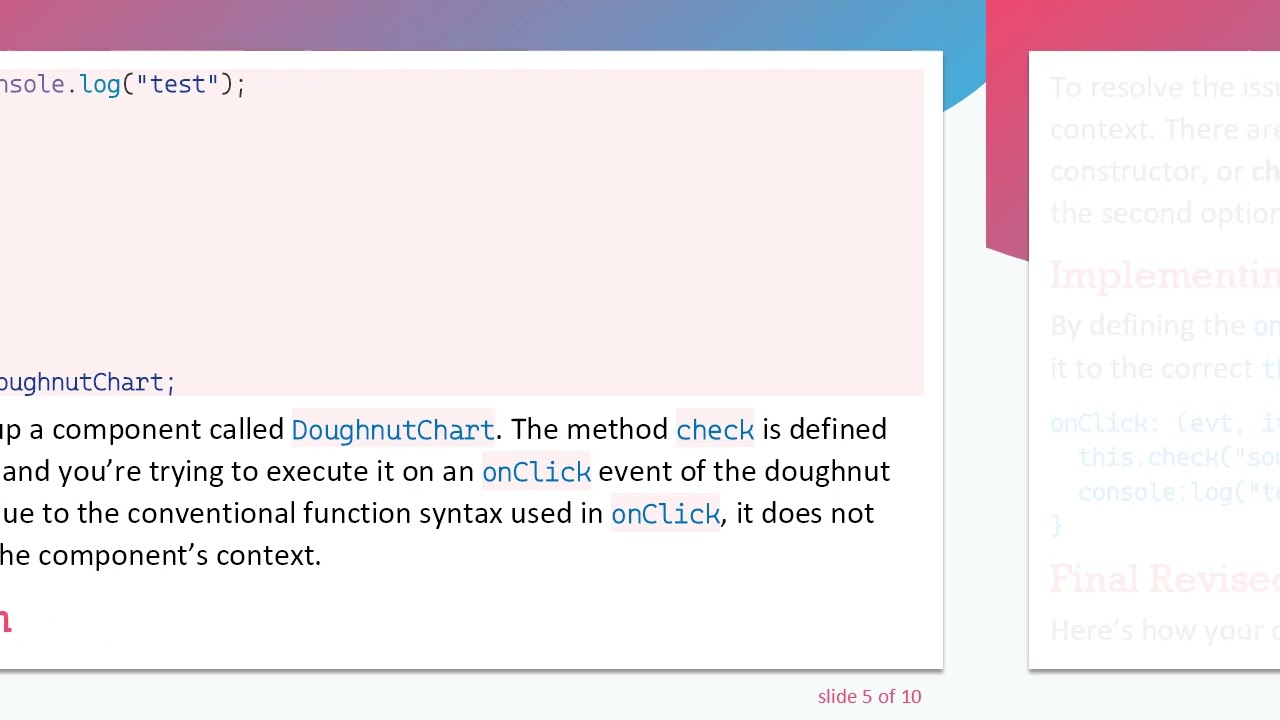
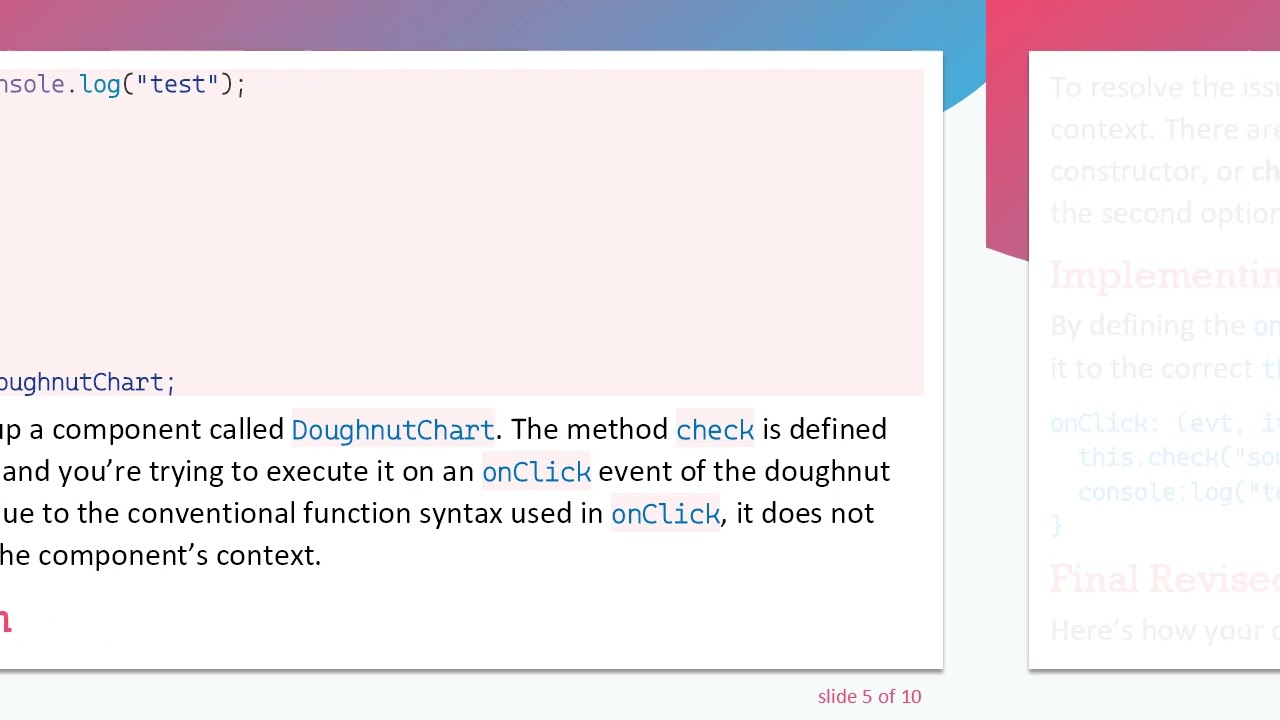
Информация по комментариям в разработке