In this tutorial, learn how to draw and dimension a door in AutoCAD. Whether you’re a beginner or a professional, this video will guide you through creating accurate and visually clear door designs for any architectural or engineering project.
Download practice AutoCAD file 2D Drawing
https://drive.google.com/file/d/1zIu3...
Download 3D Drawings as well
https://drive.google.com/file/d/1JgHC...
call 9168550888
🔧 What’s Covered in This Video:
1️⃣ Setting the Workspace: Choose the proper units and grid setup for your drawing.
2️⃣ Drawing the Door: Learn step-by-step how to draw a standard door using line and arc commands.
3️⃣ Adding Dimensions: Precisely dimension the door's height, width, and placement.
4️⃣ Swing Arc Representation: Create a clear door swing arc for professional-looking floor plans.
5️⃣ Layer Management: Organize your drawing with layers for walls, doors, and annotations.
🎯 Why Watch This Tutorial?
Beginner-Friendly: Easy-to-follow for AutoCAD newcomers.
Professional Standards: Align your door designs with industry norms.
Save Time: Simplify your workflow while ensuring accuracy in your drafts.
🔔 Don’t forget to Subscribe for more AutoCAD tutorials and tips. Share this video with peers and colleagues to help them elevate their drafting skills!
#AutoCADTutorial #DoorDesignAutoCAD #DimensioningAutoCAD #ArchitecturalDrafting #AutoCADStepByStep #DoorSwingArc #FloorPlanDrafting #AutoCADForBeginners #CADDraftingTips #DoorDetails
YouTube Tags:
AutoCAD Door Design, Door Dimensions in AutoCAD, Draw Door with Swing Arc, AutoCAD Drafting Tutorial, Accurate Door Placement, Door Layout AutoCAD, Architectural Doors in AutoCAD, AutoCAD Dimensioning, Step-by-Step AutoCAD Guide, AutoCAD for Architectural Plans.
autocad tutorial,autocad tutorials,tutorial,autocad dimensions,interior design with autocad,tutorial with description,autocad design,autocad dimensions in metres,how to add dimensions in autocad,autocad dimensions in 2018,autocad draw rectangle with dimensions,how to add dimensions in autocad 2020,how to set dimension scale in autocad,autocad tutorial for beginners,edit dimension in autocad,autocad 3d tutorial for beginners,autocad floor plan tutorial
how to use line command in autocad,autocad tutorial,how to draw lines in autocad,autocad tutorials,how to draw line with angle,autocad tutorial for beginners,autocad angles,how to use line command,autocad scale to specific size,autocad scale to specific length,difference between a line and a polyline,autocad,civil engineering,difference between lines and polylines,lines vs polylines,autocad line problem,kelvin academy youtube,kelvin nwoha
Door Design with Accurate Dimensions in AutoCAD tutorial








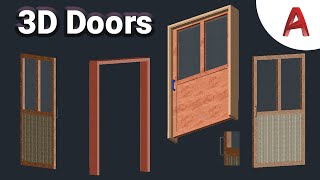

Информация по комментариям в разработке