घर का प्लानिंग और डिजाइनिंग सीखें! This detailed tutorial takes you through the entire process of designing a 2BHK house in AutoCAD, including calculations of total area, built-up area, and carpet area. We'll also cover column placement, centerline planning, and foundation design, leading up to a full 3D visualization of the layout.
Download practice AutoCAD file 2D Drawing
https://drive.google.com/file/d/1zIu3...
Download 3D Drawings as well
https://drive.google.com/file/d/1JgHC...
call 9168550888
🔧 What You'll Learn in This Video:
1️⃣ Area Calculations: Learn how to calculate the total area, built-up area, and carpet area accurately.
2️⃣ 2BHK Planning: Step-by-step design of a practical and efficient 2-bedroom, hall, and kitchen layout.
3️⃣ Columns and Centerline Plans: Placement and planning of columns for structural stability with detailed centerline drawings.
4️⃣ Foundation Design: Draft the foundation plan for strong structural support.
5️⃣ 3D Visualization: Transform your 2D plans into impressive 3D models for better understanding and presentation.
💼 Who Is This Tutorial For?
Aspiring architects and designers learning the basics of house planning in AutoCAD.
Civil engineers looking for practical insights on planning and designing a 2BHK layout.
Professionals and students seeking tips on detailed AutoCAD workflows.
🎯 Plan Your Perfect Home:
From drawing to visualization, learn everything you need to design a functional and attractive 2BHK house. Watch till the end to pick up expert tips on AutoCAD workflows!
YouTube Tags:
2BHK AutoCAD Plan, Total Area Calculation in AutoCAD, Carpet Area Explained, Built-up Area Planning, Column and Centerline Plan AutoCAD, Foundation Drawing in AutoCAD, AutoCAD 2D and 3D Design, 2BHK 3D Visualization, Practical AutoCAD Tutorials, House Design Layouts.
AutoCAD Overview
Introduction to AutoCAD:
Overview of AutoCAD interface and tools.
Importance and applications in Civil Engineering and Architecture.
Basic Commands:
Understand essential commands like Line, Circle, Trim, Offset, Move, Rotate, and Scale.
Total Area
Define the concept and its significance.
Steps to calculate total area using AutoCAD:
Use the Polyline Tool to trace the outer boundary.
Utilize the AREA command to get the total area.
Built-up Area
Differentiate between total and built-up area.
Steps in AutoCAD:
Draw walls and structures using precise measurements.
Calculate areas enclosed by walls using HATCH or B-POLYLINE.
Carpet Area
Explain the concept (usable area within the unit).
Mark the internal layout clearly.
Use boundary drawing commands and calculate exact areas.
2BHK Planning
Outline an efficient floor plan for a 2BHK.
Include room dimensions and spacing standards.
Layers: Allocate specific Layers for different room types and features.
Doors and Windows
Best practices for positioning doors and windows for ventilation and access.
Use the Insert Block feature in AutoCAD for door/window designs.
Adjust dimensions and align according to the design.
Layers in AutoCAD
Importance of managing elements with Layers.
Steps:
Create layers for walls, doors, windows, plumbing, etc.
Assign colors and line types to improve readability.
Hatches and Patterns
Add visual texture for differentiation in areas (e.g., tiles, grass, wood).
Use the HATCH tool for creating patterns with appropriate scale settings.
Columns
Placement according to load distribution.
Draw columns accurately with specified dimensions.
Use Layers to differentiate between structural elements.
Manage Center Line Plan
Concept: Help maintain symmetry in design.
Steps:
Maintain consistency and structural integrity.
Use Reference Plans to align features.
Layout Planning
Organize design elements in sheets for presentation and plotting.
Add title blocks, annotations, and dimensions.
3D Design
Convert your 2D plan into a 3D model using tools like:
Presspull for extrusion.
Revolve for circular sections.
Add materials, colors, and render for realistic visualization.
How to Calculate Total Area in AutoCAD
How to Design Built-up Area in AutoCAD
How to Determine Carpet Area in AutoCAD
How to Design a 2BHK Plan in AutoCAD
How to Insert Doors and Windows in AutoCAD
How to Create and Use Layers in AutoCAD
How to Apply Hatches and Patterns in AutoCAD
How to Draw and Position Columns in AutoCAD
How to Create and Manage a Center Line Plan in AutoCAD
How to Draw a Foundation Plan in AutoCAD
How to Design Ground and First Floor Plans in AutoCAD
How to Layout Designs for Presentation in AutoCAD
How to Create 3D Designs in AutoCAD


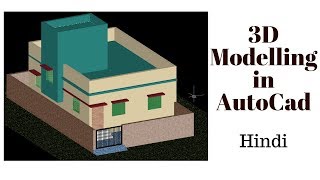







Информация по комментариям в разработке