Power Automate Excel native integrations in the Microsoft ecosystem are such powerful combinations for teams that understand the basics of how to set them up! This overview video will do just that while showing off the UX with a specific example.
Wondering how Power Automate can benefit your team? Read more or connect with one of our Power Platform experts for a free, quick call:
https://www.cobalt.net/power-platform...
Video Highlights:
00:29 Power Automate features
1:45 Power Automate Excel integration overview
2:14 Benefits of integrating Power Automate and Excel
3:22 Association membership approval workflow example
4:32 How to set up the Power Automate Excel integration
5:11 Creating a Flow in Power Automate
5:54 Other Power Automate Excel integration use cases
Video Transcript Excerpts:
Today I'm going to walkthrough the new Power Automate Excel native integration.
If you're thinking about adding the Microsoft Power Platform, this is a great way to see how Power Automate adds huge value to your team.
If you're already a Power Automate user, this video will have you off and running with a Power Automate Excel integration.
Power Automate is a cloud-based service provided by Microsoft that allows users to create automated workflows and processes across various applications and services.
It used to be called Microsoft Flow.
Power Automate enables users to automate repetitive tasks and connect different systems and services, such as SharePoint, Dynamics 365, and Office 365, along with nearly 400 other connectors (and counting), without requiring any coding skills.
Workflows can be created by using a simple drag-and-drop interface that allows users to create triggers, conditions, and actions.
The tool offers a wide range of templates and pre-built connectors, including email services, social media platforms, and file-sharing services, that users can leverage to automate their workflows.
Additionally, it offers integration with other Microsoft products such as Power BI, Teams, and Azure.
With Power Automate, users can automate business processes such as approvals, notifications, data collection, and data synchronization, and create custom workflows tailored to their specific business needs.
Power Automate also provides analytics and insights into the performance of workflows, enabling users to identify areas of improvement and optimize their processes.
And great news: if you have a Power Apps or Dynamics 365 license, you already have access to this powerful tool!
[DEMONSTRATION WALKTHROUGH]
There are tons of different use cases for this tool.
For instance, if you need to send a notification to specific people when a particular cell or range of cells in an Excel sheet is updated, you can set up a flow in Power Automate that automatically sends an email or a message in a chat app when that event occurs.
Or you can create a flow that automatically exports data from an Excel sheet to a database, a CRM system, or a cloud storage service such as OneDrive or SharePoint.
The possibilities have us super excited, and we've already seen the benefits as a team!
We use Dynamics 365 Sales, D365 Marketing, Power Automate, Power BI, and the rest of the Power Platform everyday.
And our sales team has boosted revenue by 106% in the last three years.
That's mostly because of efficiencies, fewer errors, and more time spent on non-manual sales outreach tasks.
Overall, setting up a flow and executing it from Excel with Power Automate's native integration involves a few steps.
But the process is straightforward and can be done by users with varying levels of technical expertise thanks to out of the box templates.
We see this being a valuable tool for automating a wide range of tasks and workflows, from simple data entry tasks to complex data processing and analysis tasks.
Try our Power Automate native integration with excel and let us know what you think!
Or, if you don't have the Power Platform yet, reach out for a quick demo and conversation.
We'll show you how Power Automate Excel integrations and more will make a tangible difference right away for your organization.


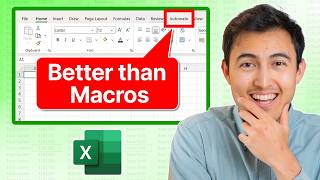

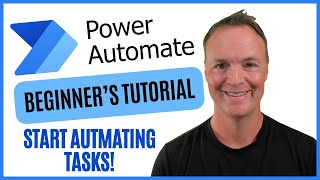





Информация по комментариям в разработке