It's all about deploying Windows 10 1903 within your System Center Configuration Manager 2002. Today's show is about importing Windows 10 1903 into SCCM 2002, creating a task sequence to deploy Windows 10 1903 and then testing our task sequence to deploy Windows 10 1903.
Creating boot Image through MDT: • Create Boot Image through MDT | OSD F...
Installation and configuration of WDS Role on SCCM server : • How to Setup and Install WDS Role in ...
Don't forget guys, if you like this video please "Like", "Share" and "Subscribe my channel" it with your friends to show your support - it really helps us out!
OSD Steps:
1. Create Driver package
2. Upload OS image
3. Create and distribute boot file
4. Create Task Sequence
5. Add Driver package to task sequence
Before deployment check WDS and DHCP scope option
6. Deployment
Wmi Query for Driver package in task sequence: Select * from win32_ComputerSystem where model LIKE '%Virtual%'
SCCM 2002 | Operating System Deployment with SCCM
system center,system center configuration,system center configuration manager,system center configuration manager 1802,deploy windows 10,deploy windows 10 1803,deploy windows 10 1803 with sccm,deploy windows 10 1803 with sccm 1802,sccm windows 10,sccm windows 10 1803,sccm windows 10 1803 deploy,windows 10 sccm,windows 10 sccm deployment,windows 10 sccm configuration manager,windows 10 sccm task sequence,system center,system center configuration,system center configuration manager,deploy windows 10,sccm windows 10,sccm windows 10 1803,windows 10 sccm,windows 10 sccm deployment,windows 10 sccm configuration manager,windows 10 sccm task sequence,Deploy windows 10 1903,operating system deployment via sccm - step by step,operating system deployment did not complete successfully,windows 10 deployment,operating system deployment,windows 10, windows 10 deployment using sccm, SCCM 2002 | Windows 10 Deployment using SCCM
SCCM 2002 | Windows 10 1903 Deployment
#Windows10 #Win10Deployment #SCCM




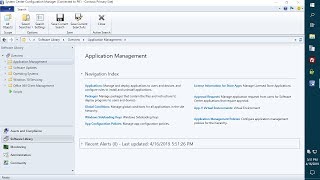





Информация по комментариям в разработке