In this video, I'm going to teach you how to start programming in Microsoft Access VBA. If you've never done any programming before, don't worry. I'll show you how to get started and walk you through it step by step. We will learn how to work with the VBA Editor, create a MsgBox, learn how to open a form with DoCmd.OpenForm, and set a value in a form field.
Patricia from Ann Arbor, Michigan (a Platinum Member) asks: I've seen in several of your TechHelp videos where you mention "you can do this with a couple lines of code." I've been using Access for a few years, but I've never done any VBA programming before. Can you tell me where do I put this code, and how do I get started?
Silver Members and up get access to an Extended Cut of this video. Members will learn how to create a button to open a form to a specific record. We'll put a customer list box on the main menu. Pick a customer, click the button, and that customer's record will open. Then we'll learn about Event programming. We'll use the On Double Click event to do the same thing by just double-clicking on that customer list box. Then we'll learn about the If / Then / Else statement. If the user doesn't pick a customer from the list and then click the open button, then they will get an error message. Lots more too!
MEMBERS VIDEO:
• Intro to VBA. MEMBERS ONLY EXTENDED C...
BECOME A MEMBER:
YouTube: / @599cd
or My Site: https://599cd.com/THMember
LEARN MORE:
https://599cd.com/IntroVBA
LINKS:
Free Intro VBA Template Download: https://599cd.com/IntroVBA
Blank Database Video: https://599cd.com/Blank
Access Developer Level 1: https://599cd.com/ACD1
Concatenation: https://599cd.com/Concat
Contact Management: https://599cd.com/Contacts
Invoicing: https://599cd.com/Invoicing
AfterUpdate: https://599cd.com/AfterUpdate
String Functions: https://599cd.com/StringFunctions
MsgBox: https://599cd.com/MsgBox
Quote, Invoice, Receipt: https://599cd.com/QuoteInvoiceReceipt
Value From a Form: https://599cd.com/FormName
Favorite Customers: https://599cd.com/FavoriteCustomers
On Click Event: https://599cd.com/OnClick
COURSES:
FREE Access Beginner Level 1: https://599cd.com/Free1
$1 Access Level 2: https://599cd.com/1Dollar
FREE TEMPLATE DOWNLOADS:
TechHelp Free Templates: https://599cd.com/THFree
Blank Template: https://599cd.com/Blank
Contact Management: https://599cd.com/Contacts
Order Entry & Invoicing: https://599cd.com/Invoicing
More Access Templates: https://599cd.com/AccessTemplates
ADDITIONAL RESOURCES:
Donate to my Tip Jar: https://599cd.com/TipJar
Get on my Mailing List: https://599cd.com/YTML
Contact Me: https://599cd.com/Contact
TechHelp: https://599cd.com/TechHelp
Consulting Help: https://599cd.com/DevNet
Twitter: / learningaccess
https://en.wikipedia.org/wiki/Microso...
https://products.office.com/en-us/access
https://microsoft.com/en-us/microsoft...
KEYWORDS:
microsoft access, ms access, #msaccess, #microsoftaccess, #help, #howto, #tutorial, #instruction, #learn, #lesson, #training, #database, VBA, Choose Builder, Code Builder, Project Pane, Properties Pane, Immediate Pane, MsgBox, parameters, optional parameters, DoCmd.OpenForm, Set Value, Turn Off Choose Builder Box, Options, Object Designers, Always Use Event Procedures, Open Form to Specific Record, On Double Click Event, On Dbl Click, DblClick, If Then Else, Microsoft Access VBA, Access VBA Tutorial, Access VBA for Dummies
QUESTIONS:
Please feel free to post your questions or comments below. Thanks.



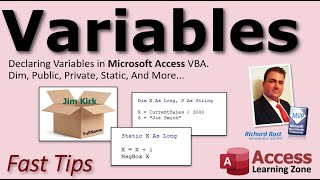



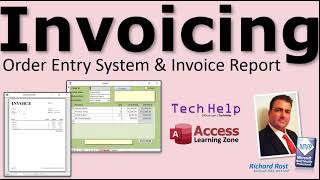


Информация по комментариям в разработке