Are you looking to create a directory listing website in WordPress? With the ever-increasing demand for online directories, having a dedicated platform to showcase businesses, services, or classifieds can be a lucrative venture. In this guide, we will walk you through the process of creating a directory listing website using WordPress, a powerful and versatile content management system. Whether you want to build a local business directory, a niche-specific listing platform, or a comprehensive classifieds website, WordPress provides the flexibility and functionality you need. So let's dive in and explore how to harness the potential of WordPress to create an impressive directory listing website.
ListingHive Theme : https://hivepress.io/themes/listinghive/
If you ever searched for something about hotels or tourism on the internet, then maybe you visited this website at least a time. Trip-advisor is one of the most popular directory or listing websites in the world. In this video, we will learn how to create a directory listing website in WordPress with a free theme. As you see on TripAdvisor's website, they have different categories, top experiences sections, blogs, etc. After watching this video we can make a similar directory listing website in WordPress for free. This time I will introduce you to a very popular and effective directory or listing WordPress theme. Which is ListingHive. Listinghive is a free multipurpose WordPress theme that comes with various directories or listing websites. You can easily make classified, car directories, travel directories, and service-based websites with it. You will be able to configure Google Maps with this API with the service or travel directory pages. And another thing I must mention is that this theme is ready to be monetized in various ways. You can check all other features from here too. Let's check a live demo of the creation of this website. You see there are category sections, Under that, there are products, services are also listed. If you view a product or service, you will see this structure. There has pricing, reporting option, and Google map integration. Also, visitors can see the reviews of the listed products. So, let's install this amazing WordPress theme on our website.
This is the official WordPress theme directory of the theme. A lot of people are using this. And also all the reviewers gave it 5 stars. So, this is the website where we will use that theme and convert it into a directory listing website. First, go to the themes section. Then add new. Search for listinghive. Install and activate it. After activation, we need to install a mandatory plugin named Hivepress. Just click install. After activating the plugin and the theme, we need to import the prebuilt design from this theme. To import the demo design, click on the screencast. Here they are saying to install a plugin named "One click demo importer" Let's install it. It will appear first. Before installing, if we check our site, it will appear as totally blank. Let's see what happens after importing the demo. Now install and activate it. Now go to the plugin settings.
You can also choose a vendor for each listing. Vendor means, who has actual authority to sell the product or service. You also can use the verification green tick on the selected listings. Then select an image for the listing. I am choosing just a random image. If you refresh the page, you will find the listing here. You see the page is not complete yet. If you add a description then this page will look complete. Also, you need to add attributes for each category for this filtering section. So that the visitors can search easily. Just fill up these pages for the desired category, with attributes like price, weight, location, etc. I will provide a detailed video tutorial somewhere in the video. So, this is the video on how to create a directory listing website in WordPress using a free theme. If you have any questions then feel free to ask in the comment section. And don't forget to subscribe to this channel.
#DirectoryWebsite #WordPress, #ListingHivetheme #ListingWebsite #ListingHive
~~~~~
⏩ The Fastest WordPress Hosting : https://rebrand.ly/WikiGround (PROMO Included)
⏩ 100 GB , 100 Website @2.99$ - https://rebrand.ly/wp/hostinger
⏩ Use Interserver Hosting for $0.01 First Month: https://rebrand.ly/go/interserver ( Coupon Code: HOSTOFFER )
⏩ Get the Best Domain Hosting Offer: https://rebrand.ly/go/namecheap (Cheapest on the planet 😱😱😱 )
⏩ SpeedUp Your WordPress Website By One Plugin: https://rebrand.ly/get/wprocket
For any Business: [email protected]



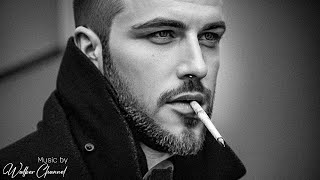






Информация по комментариям в разработке