If you're an Al Rajhi Bank customer and looking to change your account password easily through your mobile device, this guide will walk you through the entire process step-by-step. Managing your banking details securely is crucial, and Al Rajhi Bank provides a convenient way to change your account password using their mobile app or online platform. Follow these steps to ensure your account stays secure and updated.
Why It's Important to Change Your Password Regularly
Before diving into the process, let's talk about why it is essential to change your online banking password regularly:
1. *Security Enhancement:* Regularly updating your password helps protect your account from unauthorized access.
2. *Prevention Against Hacking:* If your password gets leaked or compromised, changing it can prevent hackers from accessing your bank account.
3. *Compliance with Bank Recommendations:* Many banks, including Al Rajhi, recommend periodically changing passwords as a part of their security protocol.
Step-by-Step Guide to Change Your Al Rajhi Bank Account Password Using Mobile
Changing your Al Rajhi Bank account password through the mobile app is straightforward. Follow these simple steps:
#### Step 1: Download the Al Rajhi Bank App
- *For Android Users:* Go to the Google Play Store and search for the "Al Rajhi Bank" app. Click "Install" to download and install the app on your device.
- *For iOS Users:* Visit the Apple App Store and search for the "Al Rajhi Bank" app. Click "Get" to download and install the app on your iPhone.
Ensure that the app is the official version provided by Al Rajhi Bank to avoid any fraudulent apps.
#### Step 2: Log In to Your Account
- Open the Al Rajhi Bank app on your mobile device.
- Enter your username and current password to log in.
- If you have not registered for mobile banking, you will need to register by clicking on "Register for Online Banking" and following the instructions.
#### Step 3: Navigate to the Settings or Profile Section
- Once logged in, locate the menu or options bar. This can usually be found by clicking on the three horizontal lines (hamburger icon) in the upper-left or upper-right corner of the app.
- Look for "Settings," "Security," or "Profile" options, where you'll find the option to change your password.
#### Step 4: Select the “Change Password” Option
- Click on the "Change Password" or similar option within the security settings.
- You will be prompted to enter your current password. This is to verify your identity and ensure the account owner is making the changes.
#### Step 5: Enter Your New Password
- Enter the new password again to confirm it. Make sure both entries match to proceed.
#### Step 6: Save Changes
- Once you have entered and confirmed your new password, click on the "Save" or "Confirm" button.
- You may receive a confirmation message or email indicating that your password has been successfully changed.
#### Step 7: Log Out and Log In Again
- For security purposes, it is always a good idea to log out of your account and log back in using the new password to ensure that the change was successful.
Important Tips for Creating a Strong Password
- *Avoid Common Words and Sequences:* Use random combinations instead of predictable sequences.
- *Include a Variety of Characters:* Use uppercase letters, lowercase letters, numbers, and special number, or date of birth.
- *Regular Updates:* Change your password every few months to maintain security.
- *Use a Password Manager:* If you have trouble remembering complex passwords, consider using a password manager to securely store them.
Additional Security Measures for Al Rajhi Online Banking
- *Enable Two-Factor Authentication (2FA):* Al Rajhi Bank allows users to enable 2FA, adding an additional layer of security.
- *Keep Your Mobile App Updated:* Always update the Al Rajhi Bank app to the latest version to benefit from the latest security updates and features.
- *Monitor Your Account Regularly:* Keep an eye on your account statements and transactions to spot any unauthorized activity promptly.
- *Do Not Share Your Password:* Never share your password with anyone, including friends or family members.
Troubleshooting Common Issues
If you encounter any issues while changing your password, here are some troubleshooting steps:
Al Rajhi Bank account password change easily! আল রাজি অ্যাকাউন্ট পাসওয়ার্ড সহজেই পরিবর্তন মোবাইলে।
absher account,অল রাজি পাসওয়ার্ড,absher account password reset,absher account forgot password,absher account registration,create absher account,al rajhi internet banking recover username password,how to create absher account,al rajhi bank block username password,al rajhi bank forgot username password,আল রাজি ভিসা কার্ড আপডেট
forgot password al rajhi bank, al rajhi bank account forgot passoword,
How To Change Your Al Rajhi Bank Password Easily | আল রাজি ব্যাংক একাউন্ট পাসওয়ার্ড পরিবর্তন।


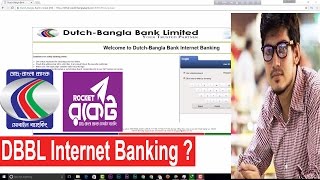







Информация по комментариям в разработке