This video has the basic instructions for configuring Audacity to get the correct loudness level for videos that will be published to YouTube and other internet platforms. A link for the free PDF for this video is below. No email or other personal information is required to download the PDF.
Link to the video for getting correct loudness using Audacity. Paste the link below in the YouTube search field: • CORRECT Audio Level for Proper Loudne...
PDF – Free Download:
https://drive.google.com/file/d/1GCQ_...
Audacity – Free Download: https://www.audacityteam.org/
DaVinci Resolve Video Editor – Free Download:
https://www.blackmagicdesign.com/prod...
Chapters
00:00 Introduction to Audacity.
01:28 Loudness Units for Internet Platforms explained.
04:20 Where to find Audacity to download.
04:50 Where to find Audacity Support.
05:10 Where to find Audacity Reference Manual
05:50 Basic Setup for Audacity.
06:15 Preferences.
09:30 Metadata Editor.
12:00 Conclusion.
Audacity is a free, open-source, cross-platform audio editing software application. It is widely used for recording, editing, and manipulating audio files. Audacity is available for Windows, macOS, Linux, and other operating systems, making it a versatile choice for a wide range of users, including musicians, podcasters, audio engineers, and hobbyists.
Key features and functionalities of Audacity include:
Audio Recording: Audacity allows users to record audio from various sources, including microphones, line-in inputs, and computer playback.
Multi-Track Editing: Users can work with multiple audio tracks simultaneously, making it suitable for tasks like mixing, editing, and arranging music and podcast episodes.
Editing Tools: Audacity offers a variety of audio editing tools, including cut, copy, paste, delete, trim, and fade in/out. Users can also apply effects, adjust volume levels, and equalize audio.
Audio Effects: The software comes with a range of built-in audio effects and filters, such as reverb, noise reduction, equalization, and more. Additionally, users can install third-party VST (Virtual Studio Technology) plugins to extend the available effects.
Noise Reduction and Restoration: Audacity includes tools for removing background noise, hiss, clicks, and other unwanted artifacts from audio recordings. This is particularly useful for improving the quality of older or noisy audio recordings.
Crossfade and Envelope Editing: Users can create smooth transitions between audio segments by applying crossfades and manipulating envelope points for volume automation.
Batch Processing: Audacity allows users to apply the same set of effects or edits to multiple audio files simultaneously, streamlining repetitive tasks.
Export and Import: It supports a variety of audio file formats for import and export, including WAV, MP3, AIFF, FLAC, and more.
Multi-Platform Support: Audacity is available for various operating systems, ensuring compatibility with a wide range of computers.
This channel is not affiliated with any camera or lens companies, software companies, electronics companies, or any photo and/or video retailers or wholesalers. I receive no compensation from anyone or any business.
Disclaimer: All the views and opinions expressed in this video are mine and mine alone, and do not represent the views of my employer or any other entity. I offer no legal, financial, or medical advice. This video is strictly for educational and entertainment purposes only.








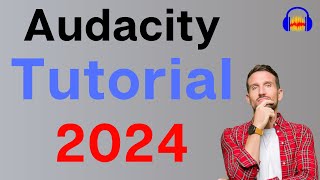

Информация по комментариям в разработке