This video explains the importance of UI conventions and how it impacts user's understanding of a product user interface.
*****
Download Prototype Resource Map Lite now for free!
https://products.realworldux.co/proto...
*****
Also, if you still haven't, download UX Resource Map too!
It's a must-have resource for a UX beginner.
https://products.realworldux.co/ux-re...
*****
Blog version:
https://realworldux.co/48-ui-conventi...
*****
For the last few decades, we learned various UI conventions as we use more and more digital user interfaces.
These include buttons, dropdown menus, radio buttons, checkboxes, tabs, wizard, popup, back buttons, X icons, text input field, search box, toggle switches, progress bars, sliders, scroll bars, and so on.
Because designers want to try new things, sometimes, or often times, they tend to reinvent the wheel.
Because design is always about the user, not the designer, creating things that are easy for a user to understand and use is the most important thing front and center over creating something new.
While these UI conventions such as radio buttons and checkboxes may feel old, outdated and nothing new and exciting, these are still some of the most well understood UI conventions.
It works, and most people understand how it works.
As long as the product is very easy to understand, and very easy to use, it doesn’t matter whether you use UI conventions or something new.
But you should not underestimate the power of UI conventions, and how that directly impacts a user’s understanding of the digital user interface that you are designing.
When you want to come up with innovative design concepts, the focus should be more about big ideas rather than how you make selections using radio buttons, checkboxes, dropdown menus or whatever.
That innovative design concept should enable something that was not possible before, in terms of a feature, or a user experience, or a delight that you get as a result of these.
In order to achieve these bigger goals, you need to use various building blocks, which are things like dropdown menus, checkboxes, and so on.
In order to stay focused on achieving bigger goals, you should not be spending too much of your efforts in reinventing the wheels.
Because the more you introduce new things, the more chances of a user getting confused, which may result in having a user stuck in how to get to the next screen, or how to make selection, before even validating your bigger ideas that you want to introduce.
At the end of the day, it comes down to balancing things under a given context, and concentrate your focus towards the most important thing.
To do so effectively and efficiently, using UI conventions helps reducing user’s confusion because they are familiar with what to do with those UI conventions.
In most cases, the most important thing in your UX project will not be reinventing already widely understood UI conventions, but something bigger by using those.
*****
Ryu, a creator of this video, is a UX designer with decades of experience.
Ryu is also a founder of RealWorldUX, and is passionate about helping aspiring to-be-UX designers finding their ways to become successful UX designers.
https://products.realworldux.co
UX Prototype Resource Map (ebook):
If you are overwhelmed with researching UX prototype softwares, check out UX Prototype Resource Map. It gives you an overview and comparison of today's most popular prototyping softwares in no time!
https://products.realworldux.co/ux-pr...
RealWorldUX basics (video course):
If you are a UX beginner, and looking for a simple, practical UX course, check out RealWorldUX basics video course.
https://products.realworldux.co/realw...
RealWorldUX basics lite (video course):
If you already know the basics of UX, and just want to learn how to work on your own mock project, check out RealWorldUX basics lite video course.
https://products.realworldux.co/realw...
Other social media links:
Facebook: https://lnkd.in/gjf2RkT
Instagram: https://lnkd.in/gFwMAZU
Twitter: https://lnkd.in/gXBWw4c
Pinterest: https://lnkd.in/g8B9YtT
Medium: / ryusakai
RealWorldUX blog: https://realworldux.co








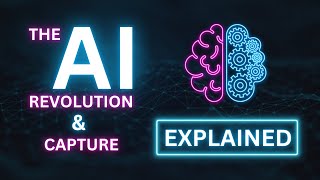

Информация по комментариям в разработке