Hello guys!
Collab with
https://instagram.com/nelly.jrnls?igs...
Don't forget to check her video!
• Видео
Berikut adalah cara aku membuat polaroid aku sendiri 💕
Cara Membuat polaroid, pastikan membaca dengan melihat video agar lebih mudah memahami :
1. Cari dan pilih foto (dapat menggunakan pinterest, google, instagram, dan twitter)
2. Buka Adobe Illustrator, buat dokumen baru A4 CMYK
3. Copy Paste foto ke dalam Adobe Illustrator
4. Buatlah persegi panjang dengan ukuran
- 6x9 cm
- 5x7 cm
5. Tumpuk kedua kotak sesuai dengan bentuk polaroid, dapat dilihat di video
6. Copy Paste kotak polaroid tersebut hingga memenuhi kertas, A4 akan penuh 9 polaroid
7. Ambil salah satu foto, perkecil dengan menekan tombol shift, agar foto tidak terdistorsi
8. Ambil kotak yang kecil, letakkan diatas foto, lalu blok atau pilih keduanya
9. Lalu klik kanan, pilih Make Clipping Mask
10. Kembalikan foto ke dalam kotak yang besar tadi
11. Setelah itu, pilih kotak yang lebih besar, pilih eyedropper, lalu ambil warna sesuka kalian, kalau aku selalu ambil warna dari dalam foto
12. Lalu tinggal di print
Cara Laminating sendiri (MOHON BERHATI-HATI)
1. Selipkan foto diantara plastik laminating
2. Ambil kain tipis dan alas yang datar
3. Letakkan foto yang sudah diselipkan di plastik laminating diatas alas datar, lalu tutup dengan kain tipis
4. Lalu tinggal diseterika secara perlahan, HATI HATI
5. Selalu cek apakah laminating sudah jadi atau belum, ciri-cirinya adalah plastik laminating jadi bening dan melekat pada foto
6. Lalu tinggal dipotong saja
Mendapatkan Printable stickers gratis
1. Subscribe channel youtube ini, Follow instagram @pinky.bunnyy
2. Pergi ke Instagram @pinky.bunnyy
3. Klik highlight, Free Stickers
4. Post highlight tersebut di story selama 24 jam
5. Tag @pinky.bunny
6. DM ‘Done’
English
How to make polaroids, Make sure to read this after you watch the video:
1. Search and pick pictures, you can use pinterest, google, instagram, twitter
2. Open Adobe Illustrator, make new document A4 CMYK
3. Copy Paste the pictures to Adobe Illustrator
4. Make rectangles with :
- 6x9 cm
- 5x7 cm
5. Put the smaller rectangle on the top of the bigger one
6. Copy Paste that two rectangles in to 9 polaroids
7. Take one picture, make it smaller along with press the shift button
8. Take the smaller rectangle, put it on the top of the picture, select them both
9. Right-click, select Make Clipping Mask
10. Take the picture on the top of the bigger rectangle
11. Select the bigger rectangle, select eyedropper, take a color from the picture
12. Then you can print it
How to Laminate the pictures (PLEASE BE CAREFUL)
1. Put the pictures between the laminate plastic
2. Take thin cloth and flat thing to be the base
3. Put the pictures to the base, cover it with the thin cloth
4. Use iron to laminate, BE CAREFUL
5. Don’t forget to check if the laminate is done, it will become transparent and stick to the picture
6. Then you can cut the pictures
How to claim your free printable stickers
1. Subscribe this youtube channel, Follow instagram @pinky.bunnyy
2. Go to Instagram @pinky.bunnyy
3. Select highlight, Free Stickers
4. Post the highlight to your story for 24 jam
5. Tag @pinky.bunny
6. DM ‘Done’
.........……………….........………………….........…………………
Recorded : iphone xs max
Edited : inshot app
Song :
Music: Tiny People
Musician: Alexei De Bronhe
Site: https://icons8.com/music/
.........……………….........………………….........…………………
For more / business inquiries :
Instagram : @pinky.bunnyy
Email : [email protected]



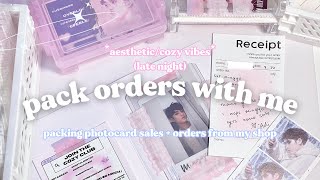






Информация по комментариям в разработке