Gidday Guys,
In this DaVinci resolve 16 and resolve 17 and 18 quick tip, I will show you how to super-scale or up-res your video files into any desired resolution size the correct way.
There wont be much theory in this video its pretty straight forward but if you are wanting to learn whats happening under the hood of the resolve engine, you can do that here:
• How to SUPER SCALE HD video to 4k in ...
Either video will teach you how to upres you footage the correct way in DaVinci Resolve 17.
DaVinci Resolve Studio 17 features over 100 GPU and CPU accelerated Resolve FX in categories such as blurs, light effects, noise, image restoration, beauty enhancement, stylize and more! Version 17 adds 11 new plugins for texture pop, detail recovery, creating video collages, 3D keyer, HSL keyer, luma keyer, smear, motion trails, noise reduction, image transforms and false color. The video collage plug-in is perfect for picture in picture zoom style videos, virtual choirs and more! There are also improvements to the object removal, dead pixel fixer, dust buster, blur and film grain plug‑ins. All Resolve FX can be animated using the new unified inspector on the cut, edit and Fusion pages
The color page lets you manipulate color in creative and artistic ways that dramatically affect the mood of a scene, making it an incredibly powerful part of the storytelling process. Whether you’re a student, online creator or professional Hollywood colorist, you get hundreds of artistic tools in an easy to learn node based interface that makes experimenting with color fast and exciting! You get support for a huge range of formats, including wide color gamut and HDR images, along with DaVinci’s legendary 32‑bit image processing for high quality, professional results. You can balance and match footage from different sources to create stunning, unique images that are impossible on other systems
The edit page is designed to be easy and intuitive for new users, yet powerful enough to give professional editors all the tools and control they need! You get drag and drop editing for quickly building a story and moving shots around, as well as traditional three point editing tools used by industry editors. Plus, DaVinci Resolve is faster because it features an automatic trim cursor that changes depending where you click in the timeline, so you don’t have to waste time continually going back and forth changing tools. The edit page also includes dozens of transitions, effects and titles that make it easy to create professional work for broadcast television, feature films and online streaming
Partnerships & Monetization transparency :
Affiliate Links : No
Free product in exchange of a review : No
Contract signed with a brand for this video : No
Youtube Ads : Yes
Product Placement : No
Brands do not control what I make or publish.
All of the equipment used to make this productions has been purchased with our own money.
▬▬▬▬▬▬▬▬▬▬▬▬▬▬▬▬▬▬▬▬▬▬▬▬▬▬▬▬▬
The Cine Chimp does not post on any other Social Media Platform. Any other social media account named after this Youtube channel is fake.
▬▬▬▬▬▬▬▬▬▬▬▬▬▬▬▬▬▬▬▬▬▬▬▬▬▬▬▬▬
This project was made with:
DaVinci Resolve 17 Studio
BMD Cameras and Canon Cameras with Cine Primes
Sound mixed in Fairlight
VFX DaVinci Resolve Fusion
Foley Sound Effects Created on location
Music Copyright Supplied by Audiio Sound or Written, Produced and Owned by Cine Chimp
#cinechimp #davinci #resolve #tutorial #superscale #upres





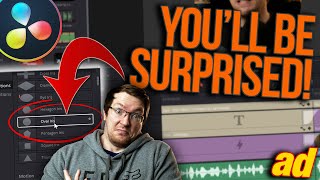




Информация по комментариям в разработке