Are you ready to learn how to digitize your own designs? In this episode of Embroidery Hub, Willy will both auto and manually digitize the same design and embroider it onto two identical polo shirts to then compare the results side by side. He’ll also discuss the pros and cons of auto digitizing vs manual digitizing so you’ll know what designs you can embroider with little to no knowledge of digitizing or graphic design experience. So be sure to watch from start to finish!
How to manually digitize patches: • Patch Embroidery From Start to Finish...
How to digitize 3D Puff without any hassles: • How to DIGITIZE 3D Puff Without Any H...
Chroma digitizing software: https://ricoma.com/US/software/chroma
Ricoma MT-1501 single-head embroidery machine: https://ricoma.com/US/machine/mt-1501
How to properly hoop a polo shirt: • The EASIEST way to EMBROIDER a left-c...
Be sure to subscribe to our YouTube channel: / @ricomatv
Join our Facebook group, Embroidery and Custom Apparel Mastery, to connect with decorators just like you: / embroiderymastery
Follow us on Instagram where we post videos, how-to tutorials and share inspiring work from more than 30,000 followers: / ricomahq
Join the Ricoma newsletter for educational blogs, videos, and live webinars: https://info.ricoma.com/newsletter
Get our latest Ricoma YouTube videos sent straight to your Facebook Messenger: https://manychat.com/l2/RiCOMA.us
So far on Embroidery Hub, we’ve shown you how to manually digitize patches, 3D puff designs and more; but in this episode, we'll show you just how easy it is to use the auto digitizing tool available on Chroma.
There are pros and cons to Chroma’s auto digitizing feature. To show you the main differences between auto and manual digitizing, we’ll go through both digitizing processes from start to finish, and then embroider our designs for a true, side by side comparison.
Here’s what you’ll need:
Chroma Digitizing software
USB
Mighty hoops
Cutaway stabilizer
Polo shirts
Ricoma MT-1501 embroidery machine
Auto digitizing is available on all Chroma tiers, including Inspire, Plus and Luxe. However, the types of available stitches, such as satin, complex fill and run stitches, vary based on the level of software you have.
To use auto-digitizing, simply import your design into Chroma, click on the prompt that appears on your screen and watch as the software automatically converts your file into a series of stitches that you can save as a DST file in seconds.
Auto-digitizing is a great option for beginners as it does not require you to have any graphic design experience. It's a quick, easy and efficient tool to use for simple designs that do not require a lot of precision. With that in mind, it shouldn’t be solely relied upon to create intricate designs.
For example, we noticed some key differences when comparing the auto-digitized design to the manually digitized design. The former showed signs of puckering and open gaps between the stitches, whereas the latter did not.
In this case, the puckering was caused by the angle of the stitches, stitch density and pull compensation that was automatically chosen by the software. When manually digitizing a file, you can adjust these settings to avoid puckering.
Auto-digitizing also doesn’t overlap stitches, which is the reason why there were gaps between the letters of the design, the front of the football helmet and the border.
In addition to the lack of overlapping stitches, the auto digitized design doesn’t look as professional compared to the one done manually. This is because it doesn’t have a clean border around the perimeter. To do this, you would have to manually create a satin-stitch appliqué effect around the design, which cannot be done automatically.
But don’t just take our word for it. Test it out yourself and be sure to comment down below and let us know which of the two designs you like best. And remember, while auto digitizing is a huge time saver, we recommend using it for simple designs or as a starter template to work off of. We highly suggest that you learn the basics of digitizing so you can make tweaks as necessary and offer your customers the best products possible.




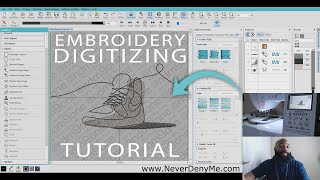


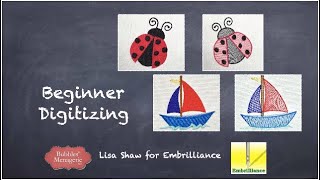
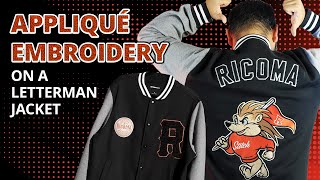

Информация по комментариям в разработке