NOTE. As always, these videos provide a preview of an upcoming feature to assist you in understanding a new feature. Later, it is quite possible that the feature will change, and the feature functionality has changed. As much as I’d like to, I lack the time re-record these videos.
FCR Introduction: • DCS: AH-64D | Fire Control Radar Intr...
In this DCS: AH-64D video, we’ll discuss the LINK sight select that allows the TADS to be slaved to the Fire Control Radar’s Next-To-Shoot target, also called the FCR NTS target; or slave the FCR centerline to the TADS line-of-sight location. When linking the TADS to an FCR NTS, it is a valuable tool to visually identify the target and determine its state prior to an engagement, or perform Battle Damage Assessment, or BDA, after an engagement.
This will cover the basics of using LINK. For more detailed accounting, please consult a future edition of the Early Access Guide which will be updated with explanations for using LINK.
First, let’s use the FCR to scan ahead of us and create an NTS. If you have not viewed it earlier, please see the earlier instruction videos on using the FCR. Above is a card and I’ll list links in the video description. We’ll also bring up the TADS on the TEDAC. You’ll need to make sure neither the TADS nor FCR are set as your acquisition source and that the TADS is not being used as an active night vision (NVS) sensor by either crewmember. This is very important and may be a common point of failure when attempting to use the LINK function. With an NTS on the FCR display, all we must do is press down on the Sight Select switch, located on the Right TEDAC Handgrip.
When linked, FCRL is displayed on the left side of the High Action Display or HAD. It will be preceded by a C if linked from the CPG seat or P if from the Pilot seat.
Note that as I cycle the NTS through the shoot list in target priority order, the TADS automatically slaves to the new target. You can still change the TADS sensor between FLIR and DTV or select a different field-of-view; however, in this situation, TADS laser tracking, Image Auto-Track, and laser range finder designator are disabled.
If you wish to manually slew the TADS while LINK is still enabled, press the Slave button. This will allow you to search and identify other targets in the vicinity of the FCR NTS target. However, it is important to remember that the FCR is still your selected sight for targeting and weapon employment, and the TADS is only being used as a sensor for target identification or BDA. To return the TADS to the current NTS target, press the Slave button again.
If you wish to use the TADS for targeting, such as engaging the target with a laser-guided missile, you must select TADS as your sight using the Sight Select switch. Now that the TADS is the sight, as indicated on the left side of the High Action Display, you can now laser designate and engage targets first acquired using the FCR.
Let’s now look at using this from the back seat. As before, let’s create an NTS from the FCR page. Next, from the other display, select Menu and then Video from the top, or you can simply press the VID button on the bottom right corner of the MPD itself. On the right side, select TADS underlay and select TADS again from the top to enable a full screen view. You can now see through the TADS with the ability to adjust the video aspect on the left side. We can now press down on the Sight Select switch to slave the TADS video to the NTS. Note that P for Pilot FCRL is indicated in the HAD. As mentioned before, the acquisition source cannot be TADS or FCR. As with the CPG, this allows the pilot to visually inspect a target acquired by the FCR, but keep in mind that the Pilot cannot change the TADS between FLIR or DTV or change the TADS field-of-view.
Jumping back to the front seat, we can also first acquire a target using the TADS and then link the FCR scan to that target. To do so, we’ll first make the TADS our sight and slew it to a new target. Once satisfied and TADS still as our sight, we press down on the sight select switch to select LINK. The FCR centerline then slaves to that location and TADSL is displayed in the HAD. When the FCR is linked to the TADS, which is only possible in the CPG seat, you can perform FCR scan bursts or adjust the FCR scan size, but again it is important to remember that the TADS is still your selected sight for targeting and weapon employment, and the FCR is only being used as a sensor for target detection and classification.
What really makes linking the FCR to the TADS so useful is the FCR’s ability to speed up the reconnaissance process, by highlighting any potential targets within the TADS field-of-view that may not be immediately seen, such as cold targets within the FLIR, or camouflaged targets within the DTV.
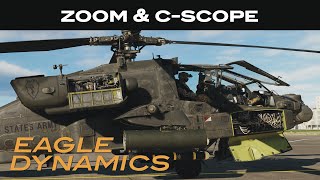









Информация по комментариям в разработке