Are you having troubles with your stepper motor skipping steps or stalling? There are a few reasons that could be. We are going to talk about those in this episode. I am Corey foster at Valin Corporation. If you would like some help, reach out to us at Valin.com or TheMotionControlShow.com or this email address here. We are always happy to help. Let's see what we can learn today.
Back in Episode 41, I explained what a stepper motor was and show some graphics here of what they look like. This is the cross section. It has a stator and a rotor. A simplified version of that looks like this where the stator is here with the windings going around it. It has two phases here and then there is a rotor that turns.
The skipping steps is when the synchronization between the electrical windings and the mechanical rotor go out of alignment. The electrical part of it can move faster than the mechanical part of it can respond, so that can make it lose synchronization. Skipping steps is simply a little bit of a misalignment, whereas a full-blown stalling is when the rotor stops, and the current continues on around the windings trying to command it to move with the rotor actually stopped. This could be because the electrical windings are trying to move faster than the rotor. It could also be because the amount of magnetic force that keeps them synchronized has been exceeded so that the mechanics are no longer attracted to the magnetism of the windings.
Let's take a look at a speed/torque curve here. With the speed on the bottom here, there are two different curves. There are 170-volt curves for Series and Parallel windings. That's another conversation, but it shows two different curves. And then here is the torque. So perhaps your application needs this much speed and torque and it works just fine. If you need more torque here, clearly that is going to stall. It is not going to work because the motor cannot produce that much torque. What about here? Again, you need more torque at this speed than this motor can produce. Well here again it requires more speed and more torque than this motor can produce. But what about here? Perhaps you are looking at this curve for the Parallel winding, but you have actually configured it in Series. If you are expecting this much speed and torque, then you need to configure it for that instead of configuring it for Series. So, make sure that you are looking at the right curve. How about right here? This is just inside of this Series curve. Is that going to work? Well, it is pretty darn close, right on the hairy edge, right? How about here? Well, that's a little bit further inside of this Series curve, so that's probably going to work out better. That takes us to what Torque Margin is.
Torque Margin is basically the difference between the amount of torque available and the torque required, and it's reported in a percentage. How much Torque Margin do you need for your application? Well, let's take a look at a couple other factors before we put a number to that. If we look at these speed/torque curves here, these are at 24-, 48- and 75-volts DC. Again, there is a Series curve and a Parallel curve, but this is the same motor. Here are the specifications for this particular motor. There is a static torque, and there's a rotor inertia, but we're going to look at the drive current in Series and Parallel. Notice here there are Amps Peak and Amps RMS values. When you are looking at the specifications for your motor, and then you are looking at the settings in the drive, make sure your keep being consistent as to whether you look at Amps RMS or Amps Peak because notice there is a difference. It is the difference of a square root of two. 3.56 times root two, 1.414, equals 5.03. So, make sure you are being consistent there.
Using this as an example, this drive puts out up to 4.8 Amps per Phase Peak, so it is specifying per Phase Peak. If we look at the settings for that drive, it has all the different ways you can configure it. But notice it has current Amps here, but then it refers with this asterisk right here down to a note that current is specified in Peak Amps per Phase. You have to look sometimes pretty hard in order to see how that drive is specifying the current. If we look at this drive here, this says 3.5 Amps Peak of Sine. But when you go and look at the actual configuration, it does not make it clear. It does not even have an asterisk as to whether you should be looking for Peak of Sine or RMS. So, you really have to kind of go digging and look at how it is specified for that drive.
If you have any questions or are just looking for some help, we're happy to discuss your application with you. Reach out to us at (855) 737-4716 or visit https://www.valin.com
#valincorporation #automation #steppermotor #motor


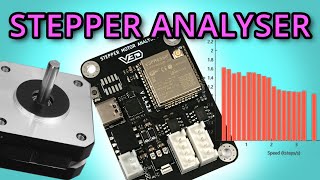







Информация по комментариям в разработке