In this video we do the "Tutorial - User Guide - Intro" page of the FastAPI docs Tutorial section, get VSCode set up with a virtual environment running the right version of Python for FastAPI, and we pip install FastAPI - This video is part of the FastAPI tutorial for beginners playlist, where we work through the FastAPI docs.
Subscribe here → / @runthat
Please like this video and drop a comment, it really helps me out, thank you!
┉┉┉ Share this video 🔗
Video link → • Part 1: Intro → FastAPI tutorial for ...
Playlist → • FastAPI tutorial for beginners ⚡️
Blog post → www.runthat.blog/fastapi-python-tutorial-beginner/
┉┉┉ You might like these, too
Python QuickStart Guide
Learn Python with my affiliate link → https://amzn.to/42La1oQ
Python Crash Course
Best selling Python book, my affiliate link → https://amzn.to/3q3LflH
┉┉┉ Follow me
YouTube → / @runthat
Reddit → / m_runthat
Twitter → / m_runthat
Instagram → / m_runthat
Blog → https://www.runthat.blog
┉┉┉ Chapters in this video
00:00 Introduction
00:24 Intro to FastAPI docs
00:40 How the playlist flows
01:18 Set up VSCode for FastAPI
01:36 Microsoft Pylance and Python extensions
01:57 How to create a virtual environment in VSCode
02:27 Which Python version for FastAPI
02:42 How to install FastAPI - pip installing FastAPI - do this for this tutorial series
03:29 Option to pip install FastAPI without Uvicorn
03:50 Next up in this FastAPI tutorial for beginners playlist
┉┉┉ Video concept summary
FastAPI (https://fastapi.tiangolo.com/) is a modern, fast, and efficient web framework for building APIs with Python. It combines the ease of use and simplicity of Python with high-performance capabilities, making it an excellent choice for developing robust and scalable web applications. FastAPI leverages Python type hints to provide automatic data validation, serialization, and documentation generation.
Welcome to the first video in the FastAPI tutorial for beginners playlist! In this playlist, we will be working through the Tutorial section from the FastAPI docs (the FastAPI documentation). You might have heard about FastAPI's excellent documentation. The documentation is well-organized, concise, and sprinkled with just the right amount of emojis. However, when you open the Tutorial section and see 44 pages filled with pretty advanced API concepts, it can be overwhelming. Don't worry, I’ve got you covered!
Just like the FastAPI documentation, this playlist is structured to gradually build on each topic. Each video will align with the corresponding page in the documentation, allowing you to jump directly to specific topics that suit your API needs. We will use the same project in Visual Studio Code (VSCode) throughout the playlist, with each video building on the previous one.
To get started, we set up Visual Studio Code for this FastAPI series. I guide you through the process step by step. Make sure you have the Pylance and Python extensions from Microsoft installed in VSCode, as they are crucial for coding in Python.
How to create a virtual environment in VSCode. To do this, go to the search bar in VSCode and look for the "Python: Create Environment" command or type a greater-than sign to filter for commands and then start typing Python. Select the option for a Python virtual environment. If you have multiple Python versions installed, choose the version required for FastAPI (3.7 or higher). Make sure you have the environment created and activated.
How to install FastAPI - pip. Open a terminal window in VSCode by going to the Terminal dropdown in the menu bar and selecting "New Terminal." Check if your virtual environment is activated (you should see `(.venv)` in your command line prompt). If not, try closing and reopening the terminal or the entire folder to activate it. If you're still facing issues, a quick Google search should help you resolve the activation problem. In the terminal, run the command `pip install "fastapi[all]"` to install FastAPI with all its optional dependencies and features. Alternatively, you can install only FastAPI without the optional dependencies by running `pip install fastapi`. In that case, if you want to use the FastAPI local server (uvicorn), you will need to install it separately.
The FastAPI docs Advanced User Guide. The last section on the page we're currently working on mentions the FastAPI Advanced User Guide. We’re not going there… at least not in this playlist. This playlist follows the Tutorial section of the FastAPI docs, just as the documentation suggests you do before heading to the Advanced User Guide. Stay tuned for the next video, where we will cover the "First Steps" page. If you haven't subscribed yet, please do so to stay updated with the playlist.
... WATCH THE VIDEO FOR MORE!








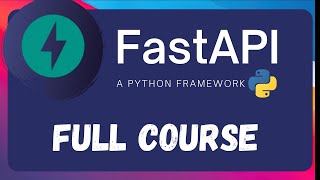

Информация по комментариям в разработке