Build the new Next.js Python templates for FastAPI and Flask in 7 minutes! I’ll show you Vercel and Next.js, the Next.js Python templates, you how to clone and edit the Next.js Python template for Flask in VSCode, run the Flask server, edit the Flask API route function, and provide resources for tutorials and documentation on Next.js and Vercel. Add this to your Python projects list!
🔥 Subscribe → / @runthat
💸 MY GEAR → https://www.runthat.blog/resources/cr...
📚 BOOKS TO READ → https://www.runthat.blog/resources/5-...
🔗 Share this video → • Swap the values of two variables with...
✏️ Blog post → https://www.runthat.blog/vercels-next...
⚡️ ┉┉┉ Follow me
🎬 YouTube → / @runthat
👾 Reddit → / m_runthat
🐦 Twitter → / m_runthat
📸 Instagram → / m_runthat
✏️ Blog → https://www.runthat.blog
📖 ┉┉┉ Chapters
00:00 Introduction
00:22 Subscribe for Flask, FastApi tutorials
00:34 What is Vercel, what is Next.js?
00:57 Next.js Python templates
01:22 Next.js Flask, FastAPI templates
01:45 Next.js Flask starter demo site
02:10 How to integrate Python API with Next.js
03:34 Install Node.js, NPM
04:14 Clone a Next.js Python template repo
04:27 Start development server - npm run dev
05:20 Edit the Python API endpoint
05:50 Next.js, Vercel, FastAPI, Flask tutorials
📝 ┉┉┉ Video notes
This video could be the basis for some very cool Python projects, such as building a chatbot with Python, Flask or FastAPI, and Next.js. If you're looking for a web app framework for your next AI or other Python project, check out the Next.js Python templates. Check out my video on how to build a chatbot with Python and OpenAI (ChatGPT). Maybe you could incorporate a Next.js front-end with a Python backend using the Next.js Python templates!
Vercel and Next.js
Vercel is a cloud platform specializing in serverless deployment and hosting for static websites and serverless functions. Next.js is a popular React framework for building server-side rendered and statically generated web applications.
What are Next.js Python templates?
Next.js Python templates are specific boilerplate or starter code repositories that combine Next.js, a React framework, with Python on the backend. These templates provide a foundation for building full-stack web applications where Next.js handles the frontend, while Python takes care of the backend logic and data processing.
On the Python side, these templates include a backend framework such as Flask or FastAPI. These templates are designed to save developers time by providing a starting point that encapsulates the basic setup and integration between Next.js and Python. They can be used as a reference or starting point to build upon and customize according to specific project requirements.
When you check out Next.js templates, you'll find filters for different frameworks, including Python. While there are Hello World examples using Flask, Django, and a custom HTTP request handler, the new additions are Next.js starters for FastAPI and Flask. These templates enable you to create full-stack web applications using React and Python. Let's focus on the Flask starter.
The Flask template combines Next.js frontend capabilities with Flask backend functionality. It utilizes Tailwind CSS for styling. The Flask API is built using a Flask route decorator and route function. The associated GitHub repository contains the code for the starter app. Clone the Flask starter repository and open it in VSCode. Ensure you have Node.js and NPM installed on your machine. After installing the project's dependencies, run the local server using "npm run dev." You may need to install 'pnpm' using the command 'npm install -g pnpm.'
The Flask server can be accessed at the provided address. By modifying the Flask route function in the index.py file and restarting the server, you can see the updated content in the browser. The Next.js app can be accessed at the localhost:3000 address. Clicking the "Get started by editing api/index.py" button on the Next.js app will render the Flask API route.
Tutorials: Next.js provides a comprehensive tutorial that starts from basic JavaScript and progresses to React and Next.js. You can find it on the Next.js website under the "Learn Next.js" section. Additionally, subscribe to my channel for Flask and FastAPI tutorials, and refer to their respective documentation for more information. To understand deploying serverless functions and apps with Vercel, visit the Vercel docs and follow their tutorial, which covers deployments, GitHub integration, custom domains, and project monitoring.
... WATCH THE VIDEO FOR MORE!
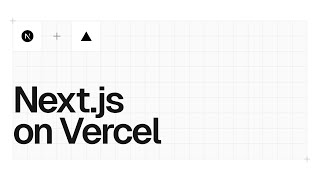


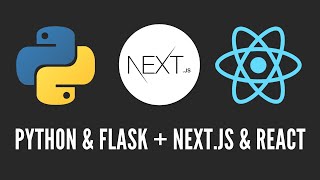






Информация по комментариям в разработке