Get Real-Time Stock Data using this GOOGLE FINANCE Function Tool. Created using Google Sheets! Access this ready-to-use tool: / planetfinance
This is a demonstration and tutorial video of the Planet Finance GOOGLE FINANCE Tool. With this tool you will be able to use the GOOGLE FINANCE function to fetch current and historical securities information from Google Finance.
The tutorial explains how to build this tool from scratch.
📈 Patreon link to support my work and access ready-to-use trackers in light, dark, matrix and cyber punk themes: / planetfinance
☕ Feel free to buy me a Ko-fi: https://ko-fi.com/planetfinance
📸 TikTok: / planet.finance
Please let me know if you have any questions or feedback. This is always appreciated and I will try my best to answer as soon as possible.
Thanks so much for watching!
Cheers,
PF
🔹Formulas:
🔹Screener Table:
=GOOGLEFINANCE($D$5,"name")
=GOOGLEFINANCE($D$5,"price")
=GOOGLEFINANCE($D$5,"changepct")/100
=GOOGLEFINANCE($D$5,"change")
=IFERROR(GOOGLEFINANCE($D$5,"volume"),"-")
=GOOGLEFINANCE($D$5,"closeyest")
=IFERROR(GOOGLEFINANCE($D$5,"high52"),"-")
=IFERROR(GOOGLEFINANCE($D$5,"low52"),"-")
=IFERROR(GOOGLEFINANCE($D$5,"CURRENCY"),"-")
=IFERROR(GOOGLEFINANCE($D$5,"shares"),"-")
=IFERROR("$"&ROUND(GOOGLEFINANCE($D$5,"Marketcap")/1000000000,2)&" B","-")
=IFERROR(GOOGLEFINANCE($D$5,"pe"),"-")
=IFERROR(GOOGLEFINANCE($D$5,"beta"),"-")
=IFERROR(GOOGLEFINANCE($D$5,"eps"),"-")
=IFERROR(GOOGLEFINANCE($D$5,"expenseratio"),"-")
🔹Trendy Line Charts:
=SPARKLINE(GOOGLEFINANCE($D$5,"Price",today()-C23,today()))
=SPARKLINE(GOOGLEFINANCE($D$5,"Price",today()-C26,today()))
🔹Currency Table:
=IFERROR(IF($D$15=$F$5,"-",$F$5&" "&ROUND(GOOGLEFINANCE("CURRENCY:"&$D$15&""&$F$5&"")*D7,2)),"-")
=IFERROR(IF($D$15=$F$5,"-",$F$5&" "&ROUND(GOOGLEFINANCE("CURRENCY:"&$D$15&""&$F$5&"")*D9,2)),"-")
=IFERROR(IF($D$15=$F$5,"-",$F$5&" "&ROUND(GOOGLEFINANCE("CURRENCY:"&$D$15&""&$F$5&"")*D11,2)),"-")
=IFERROR(IF($D$15=$F$5,"-",$F$5&" "&ROUND(GOOGLEFINANCE("CURRENCY:"&$D$15&""&$F$5&"")*D12,2)),"-")
=IFERROR(IF($D$15=$F$5,"-",$F$5&" "&ROUND(GOOGLEFINANCE("CURRENCY:"&$D$15&""&$F$5&"")*D13,2)),"-")
=IFERROR(D15&F5&": "&ROUND(GOOGLEFINANCE("CURRENCY:"&$D$15&""&$F$5&""),2),"-")
=IFERROR($F$5&" "&ROUND(IF($D$15=$F$5,"-",GOOGLEFINANCE("CURRENCY:"&$D$15&""&$F$5&"")*GOOGLEFINANCE($D$5,"Marketcap")/1000000000),2)&" B","-")
=IFERROR(IF($D$15=$F$5,"-",$F$5&" "&ROUND(GOOGLEFINANCE("CURRENCY:"&$D$15&""&$F$5&"")*D20,2)),"-")
🔹Historical Data Table:
=GOOGLEFINANCE($D$34,$D$35,$D$36,$D$37,$D$38)
Resources:
Access to the Google Finance website where you can search for exchange and ticker symbols: https://www.google.com/finance/
Access to the GOOGLE FINANCE Function Help Centre to see the list of attributes and parameters you can use: https://support.google.com/docs/answe...
Access to the Google Finance Disclaimer page where you can understand the exchanges available and the origin of the data you fetch with the function: https://www.google.com/googlefinance/...
🚩Chapters:
00:00 Demo
03:08 Tutorial
#GoogleFinance #LiveData #Stocks


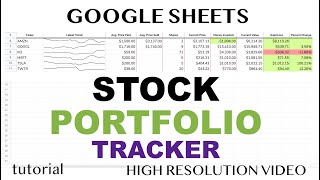
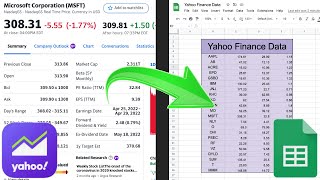



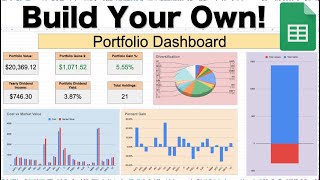


Информация по комментариям в разработке