In this DCS: F-16C Viper video, we’ll discuss the final bombing mode coming to the Viper: The Low Altitude Drogue Delivery, or LADD, bombing mode. Much like CCRP toss bombing, LADD allows low altitude toss bombing ingress attacks, but provides some unique parameter settings that are not available in CCRP toss bombing.
While certainly an interesting option, and included for the sake of completeness, I think you will find the standard CCRP toss bombing preferable. I may be incorrect, but I is my understanding that LADD is more designed for tossing airburst nuclear weapons under very defined conditions. And no, we have no plans to add nukes to DCS.
Let’s get started.
First, we’ll select AG master mode and then select LADD from the bombing mode options, note that you cannot select it from the nosewheel steering / missile step switch rotary. On the LADD SMS page, select the Control sublevel to setup the delivery.
At OSB 10 we can set the desired release angle, which defaults to 45-degrees. Let’s select it and set it to 30-degrees in this example.
Next, press the LADD options at OSB 6. In the center of the page, we have three options. At the top is the Pullup Range, or PR. This defines the range at which we will initiate the pull up to the entered release angle. It defaults to 25000 feet, but for a 30-degree release angle, 40000 feet is a better choice. Unlike CCRP Toss that automatically adjusts the PR based on the release angle, you must manually set this is LADD mode. As a general rule, for release angles: use 45000 feet for 45-degrees, 40000 feet for 30-degrees, and 35000 for 20-degrees. Press Enter to save the value and move to the next selection.
Next is the desired weapon time of flight in seconds. We’ll keep the default 28 seconds and press enter.
Last is the Minimum Release Altitude, or MRA. Upon pull up, you must reach the entered altitude in feet within 5-seconds. If you take longer, the weapons will not release. This will probably be the most common reason for weapons not separated and “correct as-is” tags being added to forum posts. Given that we are at only around 500 feet, I’m going to lower the MRA from 1100 feet to 800 feet. Press enter to save the value and then Control to return to the main LADD SMS page.
Note that In the center of the page we have our release angle, pullup range, time of flight, and minimum release altitude listed. I’ll unpause now.
The target point from which the release is calculated is indicated on the HUD as the box. Fly to align the Azimuth Steering Line on the box.
As with CCRP Toss bombing, the Vertical Steering Bar and the Release cue will move to the Flight Path Marker as you near the pullup range. Unlike CCRP Toss, there is no anticipation cue indication or release scale on the HUD. As the Vertical Steering Bar and Release Cue near the Flight Path Marker, press and hold the weapon release button.
Once the three symbols intersect on the HUD, the Vertical Steering Bar and Release Cue will reset up the ASL and you’ll initiate a smooth 4G pull up while maintaining the FPM on the ASL. Once the FPM is at the entered Release Angle, 30-degreees in this case, hold the FPM at the angle and wait for the Release Cue to march down the ASL to intersect the FPM and the weapon will be released automatically.
It’s important to note that LADD is probably the least accurate of all the bombing modes and bombs may fall on target, short, or long.






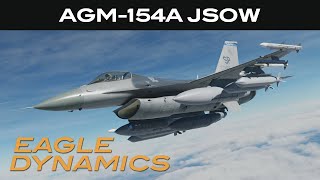



Информация по комментариям в разработке