#yaesu #hamradio #ftx10 #txaudio #audio
This is an updated and more detailed version of the original video #4. This one replaces the one that had glitches in the video.
My good friend Joel, KC4WZB, loaned me his brand new Yaesu FTdx10. When I say loaned, I mean he picked it up at Ham Radio Outlet and brought it straight to me, so I could unbox it and shoot a series of videos, exploring the capabilities of this latest offering from Yaesu.
This is the fourth in a series of videos I will be producing to show the capabilities of the Yaesu FTdx10. In this video we explore the TX audio settings.
First of all, let me address a misconception that was caused by Yaesu and the fact that the operating manual, and even the menu system in the transceiver, use the term bandwidth, which implies that a setting of 1 is a narrow bandwidth and a setting of 10 is a wide bandwidth. It is a poor choice of terminology on Yaesu’s part. 1 to 10 actually relates to the Quality factor. A setting of 1 is a low-Q (wide bandwidth) while a setting of 10 is a high-Q (narrow bandwidth). You can see the affect by watching the AF-FFT audio spectrum scope after you make an adjustment. This misconception even tripped me up. There is a later video in this series where I further clarify the misconception.
Yaesu microphones are already tailored for two-way radio communications, but the onboard equalizers in the FTdx10 can further enhance the transmit audio with a Yaesu mic. This video covers the settings I use for the SSM-75E hand mic, but these settings also work with the Yaesu MD-100 and the M-70 desk microphones.
I find that broadcast and live recording mics generally need a boost in the mid and high range, 900Hz and 2,400Hz, but they need to be cut at 200-300Hz. I generally set 200 or 300 Hertz at a level of -5dB and tweak up or down as needed, according to the person’s voice. If the person has a voice with low resonance, I cut more. If their voice is higher in pitch, I cut less.
Bear in mind that the settings in this video are for the stock hand mic, for my voice. They can get you close but then you might need to fine adjust for your voice. That said, many report to me that my settings worked without any tweaking.
Subscribe to this channel and click the notification bell to ensure that you don’t miss future videos. I cover CW operation, memory channels, accessing the 60-meter band channels, filters, DSP, and much more.
At the end of this video, you will be able to see a listing of some of the supporters of this channel who made this video possible. These are people who have supported the channel via Patreon membership, as what I call long-haulers. Long-haulers have supported the channel on a long-term basis. There are 4 levels of Patreon membership, including S5 (Associate), S7 (Executive), S9 (VIP), and S9+ (VIP+). S9+ (VIP+) denotes a member who voluntarily chooses to give over and above the amount for S9 (VIP) membership, helping me help others who might not be able to afford even Associate level membership.
I hope you enjoy this video and find it helpful. If you find my channel informative and entertaining, I hope you will consider joining my support group by clicking on: www.patreon.com/N4HNH There are 3 levels of support, including exclusive content. Patreon team members gain insight from our technical discussions and internal polls. They also have the opportunity to view certain videos before they are released for public viewing.
N4HNH Radio has a Web site, where you can purchase T-shirts with some of the sayings you might hear in the videos. Some of the more prominent videos are featured there as well as a page geared toward ham radio training. Go to: https://www.n4hnhradio.com
Another great way to help support this channel is to click subscribe.
73, de N4HNH




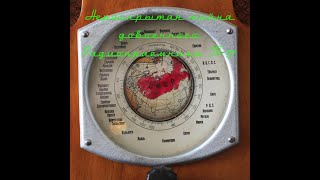
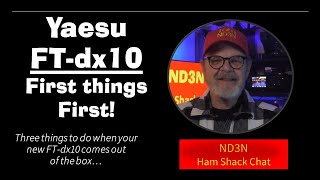




Информация по комментариям в разработке