Demystifying Post Production - ZBrush & Substance - Elly Wade & Ian Robinson - Week 3
Maxon Trainer Elly Wade will show you how to take your assets from Adobe's Substance 3D Painter and move them into Cinema 4D using Redshift 3D.
From importing texture maps, creating materials, and lighting set ups and more, Elly will show you how to finalize your final scene to create a beautiful and stunning finished render. Our guest today: Dustin Valkema!
The latest news and updates: https://www.maxon.net/en/email-updates
Follow us for more great content:
• Twitter: / maxonvfx
• Instagram: / maxonvfx
• Facebook: / maxonvfx
• LinkedIn: / maxonvfx
More info: https://www.maxon.net
maxon,DPP,Demystifying Post Production,ZBrush,Adobe,Star Wars,3D,3D Modeling,VFX,Digital Sculpting,Ian Robinson,Elly Wade,Rendering,software,Creative Workflows,photogrammetry,bikes,Cinema 4D,Redshift,Substance Painter,creatures,skin textures,materials,texture maps,3D Lighting,Maxon Training Team,CGI,Vertex,ID Maps,UV Unwrapping,zelda
00:00:00 Waiting Loop
00:00:28 Welcome
00:01:11 Housekeeping
00:05:06 Today's Topic
00:08:12 Burger Prep in Cinema 4D
00:08:15 __ The delivery from ZBrush
00:09:02 __ Quick UV workflows overview
00:10:50 __ Creating Base Materials
00:11:45 __ Export as FBX
00:12:24 Burger in Substance 3D Painter
00:12:52 __ Import FBX, Auto-unwrap
00:16:14 Substance 3D, Painter, Burger Bun
00:17:36 Q Graphic Card requirements
00:18:42 __ Substance 3D workflow
00:19:52 __ Working with References
00:21:53 __ S-Painter 3D, Layers
00:22:55 __ S-Painter 3D, Masks
00:24:12 __ Starting with Substance Materials
00:26:25 __ Texture Size, changing resolution
00:27:07 __ Exporting Texture and mesh logic
00:29:49 Redshift 3D, Bun Texture
00:30:01 __ UV dependencies, FBX
00:30:39 __ Scale, Realism, Dummy object
00:35:20 Q Quick-Tip Soda Can, texture
00:38:58 Cinema 4D, Composing the Scene
00:40:06 __ Asset Browser Models, bottles
00:40:09 Redshift 3D Burger Scene
00:41:20 __ When to switch to Redshift 3D
00:42:40 __ RS Material, RS Standard Material
00:45:45 __ RS Render-Settings, Render View
00:47:39 __ RS Camera, Compositing
00:50:36 Q VRam amount to bucket size
00:53:26 __ Composition overlays
00:55:04 __ Light set up, tips and tricks
00:59:07 __ Area Lights and Light Targets
01:01:33 __ Texture set up, Substance results
01:08:08 __ Normal Map set up in RS
01:10:30 __ Displacement set up, RS Render Tag
01:11:32 __ Metalness, Opacity, Emission, SSS
01:12:32 __ The completed project, walkthrough
01:16:26 __ Using Depth of Field
01:17:04 __ Object Normals and World Orientation
01:19:06 2D Finishing Session
01:19:28 __ About image read direction, Light
01:22:21 __ Shadows, soft and hard
01:23:43 __ Locking the camera
01:24:18 __ Dome light, inspecting result, HDRI
01:26:11 __ Limit the HDRI color influence
01:26:40 __ Area Light, Key, Hard shadow, right
01:28:52 __ RS Light, Spread adjustment, adjust.
01:30:28 __ RS Light from the side left
01:31:36 __ Separating foreground and back.
01:32:26 __ Practical set up tips, post prod.
01:33:36 __ Exploring AOV pass light information
01:35:32 __ Background Light discussion, balance
01:39:06 __ How to sculpt and shape with lights
01:43:07 Next week
01:44:43 Housekeeping
01:45:32 Thank you and bye!







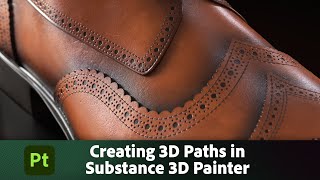


Информация по комментариям в разработке