Apart from manual focusing there are four recommended ways to use movie autofocus on a Sony touch-screen camera:
1) 2:34 Regular AF-C without touching the screen, this is the old way available on no-touch screen Sony cameras.
2) Touch to Spot Focus, which is available only on Sony touch screen cameras; not available on A7 series, not on A6000 (six thousand), nor A6300 sixty three hundred)
3) Center Lock On AF, that is touch to subject tracking, which is terribly cumbersome to use on no-touch screen cameras
4) Face tracking, which is fully automated, and the most simple to use is with the fully tilting-up screen on the A5100
For this demo I've reconfigured three buttons on my camera, on the 5100:
Since movie mode I don't need drive mode settings at all, I reconfigured the left button for this demo to Focus Area.
Normally, I configure this to Focus Mode to change between Auto (AF-C) and Manual focus (MF), and I use Center focus area.
I almost always use Auto ISO with 6400 as max limit, I reconfigured the right button to switch Face Detection on/off
I shoot movie S mode with the down button for Exposure Compensation, which I use extensively, since Sony's implementation of EC is excellent.
For this demo I reconfigured the ? mark button to switch on/off Center Lock-on AF to enable touch to subject tracking when required.
The most basic is Continuous Autofocus on the center area of the screen, which is available ao all other Sony cameras
In Wide, Zone and Center Focus Area modes the camera keeps the focus in the center area of the screen.
Since Flexible Spot focus area mode doesn't give smooth focusing, I wouldn't recommend it for movie auto focusing at all.
Touch to Spot Focus - As described on page 95 on the A6500's user manual, Touch to Spot Focus works with focus area modes: Wide, Zone and Center; Normally I use Center.
Flexible Spot is not smooth at all, so I wouldn't recommend it for movie auto focusing.
When I touch the screen, Spot Focus is start blinking, and the focus plain transition is nice and smooth, this is a big benefit of the hundreds of phase detect focus points that cover the entire sensor area.
This gives a wiggle free, no hunting autofocus experience, and very reliable, unlike on other cameras.
I used to have a Panasonic FZ2000, it had great touch-screen operability, but 80% percentage of the cases there was tiny but clearly visible micro-hunting, which made autofocusing pretty unreliable.
When the focus plain is set, the camera changes temporarily to MF status
While in this temporary MF status, whatever happens on the scene, this focus plain remains locked to that distance.
This is terribly brilliant way of combining AF with MF in an easy and reliable way.
Remember, tough, that the if the subject is moving the in this stage, the camera AF will not follow the subject.
However, by touching the Finger Icon on the screen, the camera immediately jumps back to AF-C mode.
Another way to follow focus, is to keep touching the screen on the moving subject and the camera is constantly but smoothly readjusting the focus point.
This is my favorite way to track focus with the touch screen.
While in this temporary MF status, you can adjust the focus with the focus ring.
The MF Assist doesn't work here, even when enabled, at least not on the A5100
If you touch another spot on the screen Spot Focus starts blinking and the focus is transitioned.
You can change the focus speed with the AF drive speed setting to Fast, Normal, and Slow.
Touch to Subject Tracking - When Center Lock-on AF is enabled, I can touch an subject on the screen and the camera does its best to keep it in focus.
When I want to cancel tracking, I can touch the winged double box rectangle any time.
Then I can touch another subject; it's completely intuitive and simple. This might be a perfect focusing mode for dynamic scenes with a lot of motion.
Automated Face Detection and Tracking - This is again a very useful autofocus method, which is available on all Sony cameras, since it doesn't need a touch screen.



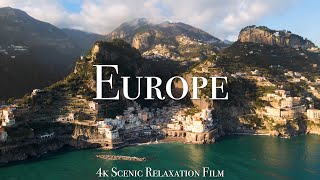






Информация по комментариям в разработке